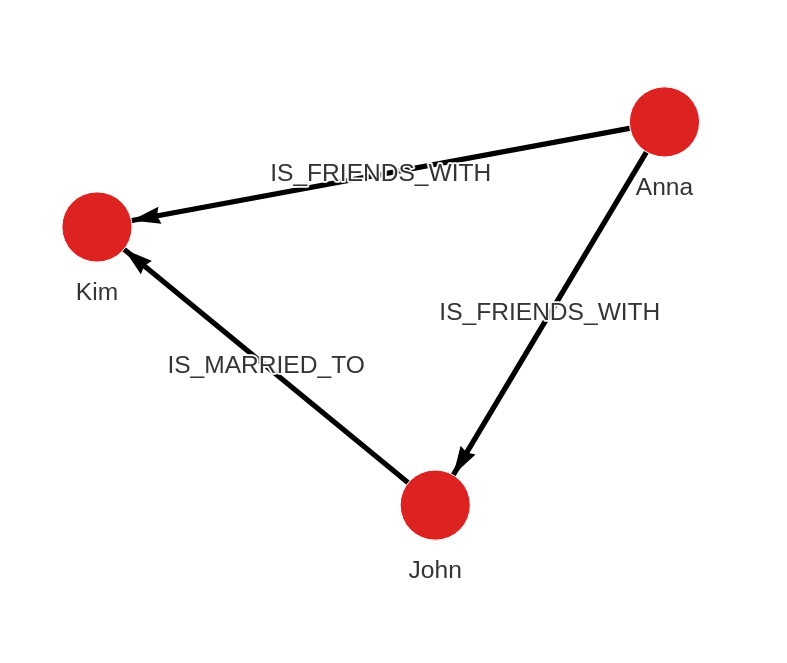import_util
Module for importing data from different formats. Currently, this module supports only the import of JSON file format.
| Trait | Value |
|---|---|
| Module type | util |
| Implementation | Python |
| Parallelism | sequential |
Procedures
If you want to execute this algorithm on graph projections, subgraphs or portions of the graph, be sure to check out the guide on How to run a MAGE module on subgraphs.
json(path)
Input:
path: string➡ Path to the JSON file that is being imported.
Usage:
The JSON file you're importing needs to be structured the same as the JSON file
that the
export_util.json()
procedure generates. The generated JSON file is a list of objects representing
nodes or relationships. If the object is node, then it looks like this:
{
"id": 4000,
"labels": [
"City"
],
"properties": {
"id": 0,
"name": "Amsterdam",
},
"type": "node"
}
The id key has the value of the Memgraph's internal node ide. The labels key
holds the information about node labels in a list. The properties are
key-value pairs representing properties of the certain node. Each node needs to
have the value of type set to "node".
On the other hand, if the object is a relationship, then it is structured like this:
{
"end": 4052,
"id": 7175,
"label": "CloseTo",
"properties": {
"eu_border": true
},
"start": 4035,
"type": "relationship"
}
The end and start keys hold the information about the internal ids of start
and end node of the relationship. Each relationship also has it's internal id
exported as a value of id key. A relationship can only have one label which is
exported to the label key. Properties are again key-value pairs, and the value
of type needs to be set to "relationship".
The path you have to provide as procedure argument depends on how you started
Memgraph.
- Docker
- Linux
If you ran Memgraph with Docker, you need to save the JSON file inside the
Docker container. We recommend saving the JSON file inside the
/usr/lib/memgraph/query_modules directory.
You can call the procedure by running the following query:
CALL export_util.json(path);
where path is the path to the JSON file inside the
/usr/lib/memgraph/query_modules directory in the running Docker container (e.g.,
/usr/lib/memgraph/query_modules/import.json).
You can copy the JSON file to the running Docker container with the docker cp command:
docker cp /path_to_local_folder/import.json <container_id>:/usr/lib/memgraph/query_modules/import.json
To import a local JSON file call the procedure by running the following query:
CALL export_util.json(path);
where path is the path to a local JSON file that will be created inside the
import_folder (e.g., /users/my_user/import_folder/export.json).
Example - Importing JSON file to create a database
- Step 1: Input file
- Step 2: Running command
- Step 3: Created database
Below is the content of the import.json file.
If you're using Memgraph with Docker, then you have to save the
import.jsonfile in the/usr/lib/memgraph/query_modulesdirectory inside the running Docker container.If you're using Memgraph on Ubuntu, Debian, RPM package or WSL, then you have to save the
import.jsonfile in the local/users/my_user/import_folderdirectory.
[
{
"id": 6114,
"labels": [
"Person"
],
"properties": {
"name": "Anna"
},
"type": "node"
},
{
"id": 6115,
"labels": [
"Person"
],
"properties": {
"name": "John"
},
"type": "node"
},
{
"id": 6116,
"labels": [
"Person"
],
"properties": {
"name": "Kim"
},
"type": "node"
},
{
"end": 6115,
"id": 21120,
"label": "IS_FRIENDS_WITH",
"properties": {},
"start": 6114,
"type": "relationship"
},
{
"end": 6116,
"id": 21121,
"label": "IS_FRIENDS_WITH",
"properties": {},
"start": 6114,
"type": "relationship"
},
{
"end": 6116,
"id": 21122,
"label": "IS_MARRIED_TO",
"properties": {},
"start": 6115,
"type": "relationship"
}
]
If you're using Memgraph with Docker, then the following Cypher query will create a graph database from the provided JSON file:
CALL import_util.json("/usr/lib/memgraph/query_modules/import.json");
If you're using Memgraph on Ubuntu, Debian, RPM package or WSL, then the following Cypher query will create a graph database from the provided JSON file:
CALL import_util.json("/users/my_user/import_folder/import.json");
After you import the import.json file, you get the following graph database: