Connecting nodes
Relationships (or edges) are the lines that connect nodes to each other and represent a defined connection between them. Every relationship has a source node and a target node that represent in which direction the relationship works. If this direction is important, the relationship is considered directed, otherwise, it's undirected.
Relationships can also store data in the form of properties, just as nodes. In most cases, relationships store quantitative properties such as weight, costs, distances, ratings, etc.
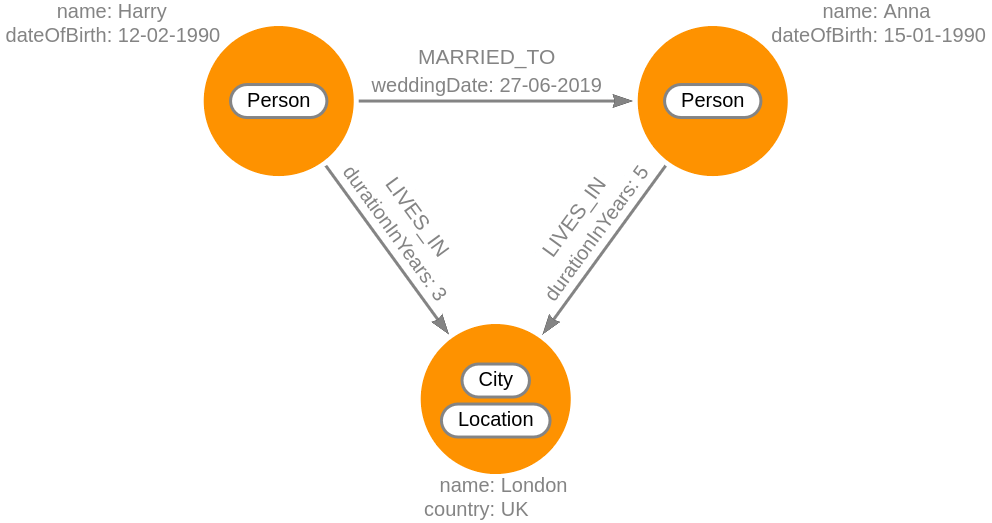
In our example, the relationship between two nodes labeled Person could be of
the type MARRIED_TO. The relationship between Person and City is
represented by the type LIVES_IN.
The relationship of the type MARRIED_TO has the property weddingDate, which
represents the date when the marriage was formed. Relationships of the type
LIVES_IN have the property durationInYears which denotes how long a person
has lived in the specified location.
Creating relationships
To create a relationship between two nodes, we need to specify which nodes
either by creating them or filtering them with the WHERE clause:
CREATE (p1:Person {name: 'Harry'}), (p2:Person {name: 'Anna'})
CREATE (p1)-[r:MARRIED_TO]->(p2)
RETURN p1, r, p2;
If the nodes already existed, the query would look like this:
MATCH (p1:Person),(p2:Person)
WHERE p1.name = 'Harry' AND p2.name = 'Anna'
CREATE (p1)-[r:MARRIED_TO]->(p2)
RETURN p1, r, p2;
Instead of using the CREATE clause, you are just searching for existing nodes
using the WHERE clause and accessing them using variables p1 and p2.
Retrieving relationship types
The built-in function type() can be used to return the type of a relationship:
CREATE (p1:Person {name: 'Harry'}), (p2:Person {name: 'Anna'})
CREATE (p1)-[r:MARRIED_TO {weddingDate: '27-06-2019'}]->(p2)
RETURN type(r);
Querying using relationships
You can query the database using relationship types. The following query will return nodes connected with the relationship of the following type:
MATCH (p1)-[r:MARRIED_TO]->(p2)
RETURN p1, r, p2;
Relationship properties
Just like with properties on nodes, the same rules apply when creating or matching a relationship. You can add properties to relationships at the time of creation:
CREATE (p1:Person {name: 'Harry'}), (p2:Person {name: 'Anna'})
CREATE (p1)-[r:MARRIED_TO {weddingDate: '27-06-2019'}]->(p2)
RETURN p1, r, p2;
You can also specify them in the MATCH clause:
MATCH (p1)-[r:MARRIED_TO {weddingDate: '27-06-2019'}]->(p2)
RETURN p1, r, p2;