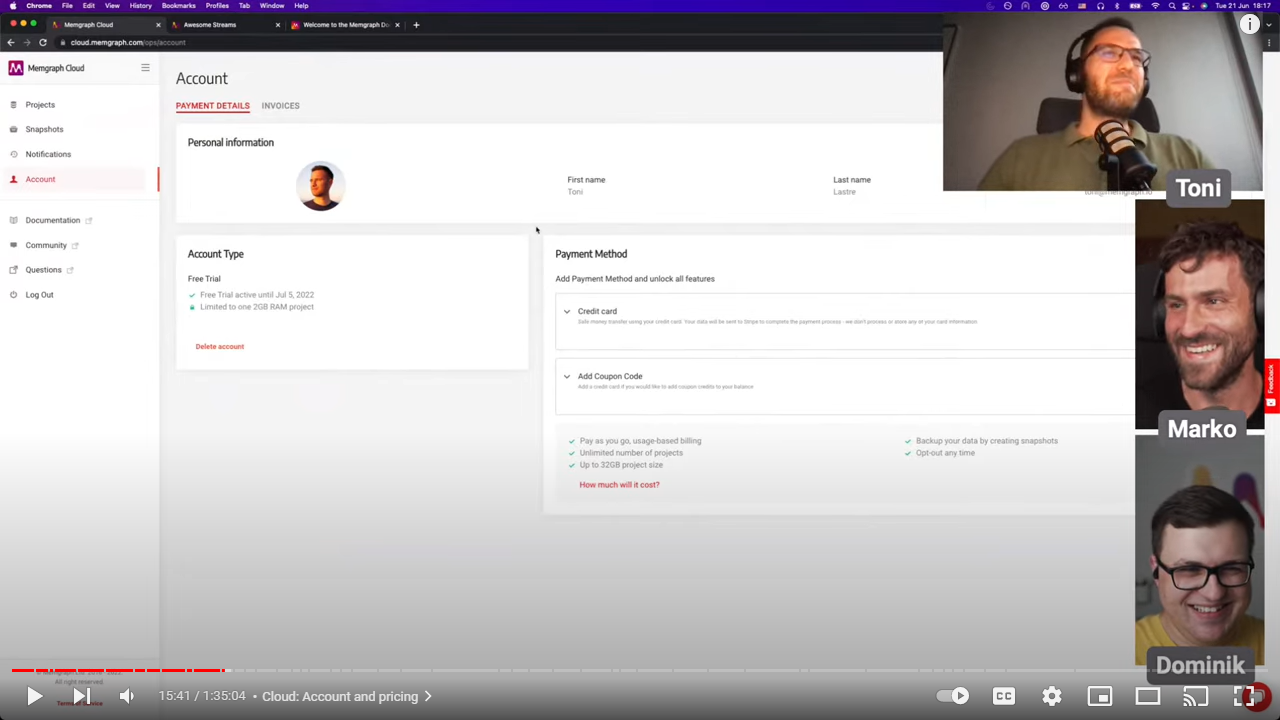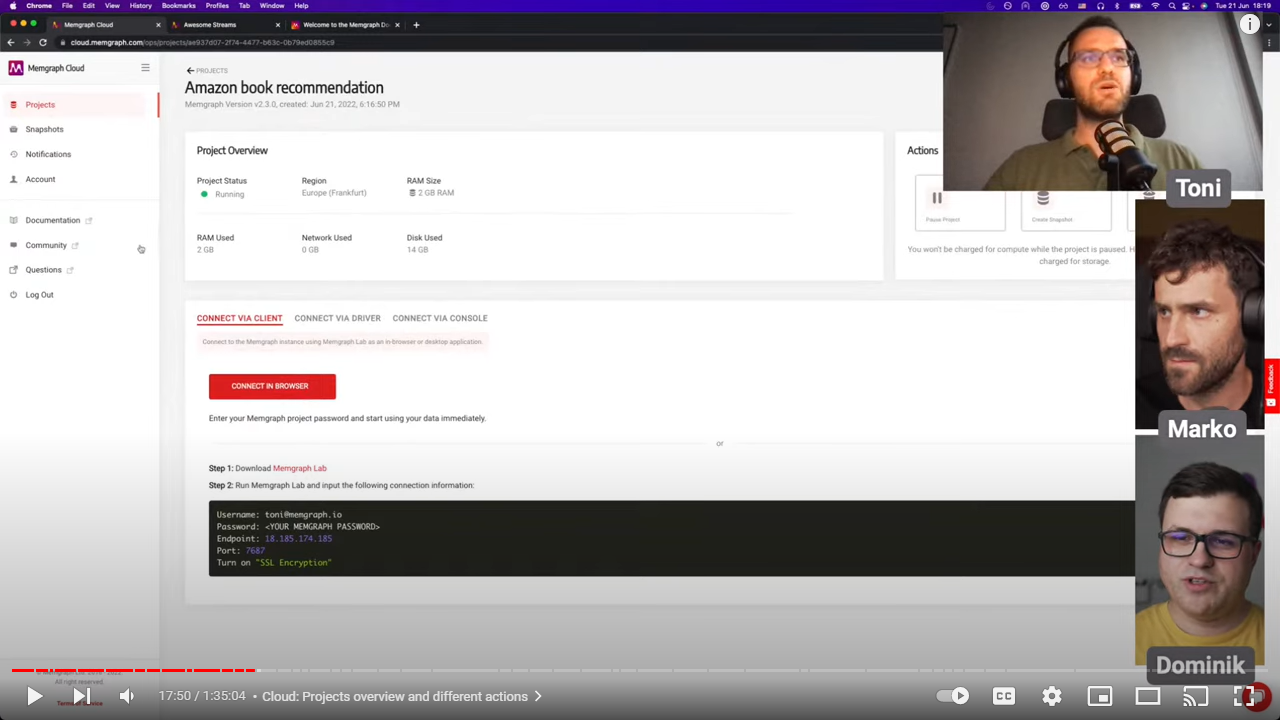Manage payment
Below are instructions on how to manage Memgraph Cloud payment, and current Cloud rates.
Fell free to watch a demo video made for the Cloud launch that will explain the Account section of Memgraph Cloud where you handle your payment methods:
Add a payment method
To add a payment method:
- Go to Account and expand the Add Credit Card section
- Enter Cardholder Name and credit card details and Add Card
- Verify the credit card
You can replace the current credit card with a new credit card by following the same steps, and the Remove button will remove the credit card completely.
Redeem coupon code
To redeem a coupon code you first need to add a payment method, then:
- Go to Account and expand the Add Coupon Code section
- Enter the coupon code and Redeem code
Each code has an expiration date. If you do not create a project or snapshot within that period, the code will expire.
Once you redeem a code, it will be applied to your next invoice, regardless of the amount of fees on the invoice, which means that the whole coupon will applied even if the value of the coupon is higher than the amount of the invoice it is applied to.
Check paid and due invoices
To check pay and due invoices:
- Go to Account and open the Invoices tab
- Check an estimate for the next payment or the amount of paid invoices
You can also download paid invoices as PDF to check the cost breakdown.
Charge rates
Below are daily and monthly project and snapshot rates within the Memgraph Cloud.
Fell free to watch a demo video made for the Cloud launch that will explain the logic behind payment rates:
Project rates
Once your 2-week free trial is finished, the cost of the project will be calculated by the following rates:
| AWS region | RAM (GB) | Disk (GB) | Daily price ($) | Monthly price ($) |
|---|---|---|---|---|
| N. Virginia (us-east-1) | 1 | 11 | 0.55 | 16.61 |
| 2 | 14 | 1.02 | 30.73 | |
| 4 | 20 | 1.97 | 58.99 | |
| 8 | 32 | 4.85 | 145.45 | |
| 16 | 56 | 6.45 | 193.39 | |
| 32 | 104 | 12.81 | 384.30 | |
| N. California (us-west-1) | 1 | 11 | 0.65 | 19.63 |
| 2 | 14 | 1.21 | 36.32 | |
| 4 | 20 | 2.33 | 69.85 | |
| 8 | 32 | 5.66 | 169.74 | |
| 16 | 56 | 7.19 | 215.72 | |
| 32 | 104 | 14.29 | 428.66 | |
| Frankfurt (eu-central-1) | 1 | 11 | 0.63 | 19.03 |
| 2 | 14 | 1.18 | 35.29 | |
| 4 | 20 | 2.26 | 67.80 | |
| 8 | 32 | 5.80 | 174.01 | |
| 16 | 56 | 7.76 | 232.92 | |
| 32 | 104 | 15.44 | 463.07 | |
| Hong Kong (ap-east-1) | 1 | 11 | 0.84 | 25.09 |
| 2 | 14 | 1.56 | 46.90 | |
| 4 | 20 | 3.02 | 90.51 | |
| 8 | 32 | 6.65 | 199.62 | |
| 16 | 56 | 8.54 | 256.28 | |
| 32 | 104 | 16.98 | 509.27 | |
| Sydney (ap-southeast-2) | 1 | 11 | 0.70 | 21.13 |
| 2 | 14 | 1.30 | 38.98 | |
| 4 | 20 | 2.48 | 74.52 | |
| 8 | 32 | 6.06 | 181.76 | |
| 16 | 56 | 7.74 | 232.06 | |
| 32 | 104 | 15.36 | 460.84 | |
| Ohio (ap-southeast-2) | 1 | 11 | 0.55 | 16.61 |
| 2 | 14 | 1.02 | 30.73 | |
| 4 | 20 | 1.97 | 58.99 | |
| 8 | 32 | 4.85 | 145.45 | |
| 16 | 56 | 6.45 | 193.39 | |
| 32 | 104 | 12.81 | 384.30 |
Snapshot rates
The size of a snapshot is 8 GB smaller than the disk size the project is using. If you are using 1 GB of RAM and 11 GB of disk, the snapshot size is 3GB. Snapshots will be charged by the following rates:
| AWS region | Source project size | Disk (GB) | Daily price ($) | Monthly price ($) |
|---|---|---|---|---|
| N. Virginia (us-east-1) | 1 GB RAM | 3 | 0.01 | 0.29 |
| 2 GB RAM | 6 | 0.02 | 0.59 | |
| 4 GB RAM | 12 | 0.04 | 1.18 | |
| 8 GB RAM | 24 | 0.08 | 2.35 | |
| 16 GB RAM | 48 | 0.16 | 4.70 | |
| 32 GB RAM | 96 | 0.32 | 9.40 | |
| N. California (us-west-1) | 1 GB RAM | 3 | 0.01 | 0.32 |
| 2 GB RAM | 6 | 0.02 | 0.65 | |
| 4 GB RAM | 12 | 0.04 | 1.30 | |
| 8 GB RAM | 24 | 0.09 | 2.59 | |
| 16 GB RAM | 48 | 0.17 | 5.18 | |
| 32 GB RAM | 96 | 0.34 | 10.37 | |
| Frankfurt (eu-central-1) | 1 GB RAM | 3 | 0.01 | 0.32 |
| 2 GB RAM | 6 | 0.02 | 0.65 | |
| 4 GB RAM | 12 | 0.04 | 1.30 | |
| 8 GB RAM | 24 | 0.09 | 2.59 | |
| 16 GB RAM | 48 | 0.17 | 5.18 | |
| 32 GB RAM | 96 | 0.35 | 10.37 | |
| Hong Kong (ap-east-1) | 1 GB RAM | 3 | 0.01 | 0.32 |
| 2 GB RAM | 6 | 0.02 | 0.65 | |
| 4 GB RAM | 12 | 0.04 | 1.30 | |
| 8 GB RAM | 24 | 0.09 | 2.59 | |
| 16 GB RAM | 48 | 0.17 | 5.18 | |
| 32 GB RAM | 96 | 0.35 | 10.37 | |
| Sydney (ap-southeast-2) | 1 GB RAM | 3 | 0.01 | 0.32 |
| 2 GB RAM | 6 | 0.02 | 0.65 | |
| 4 GB RAM | 12 | 0.04 | 1.30 | |
| 8 GB RAM | 24 | 0.09 | 2.59 | |
| 16 GB RAM | 48 | 0.17 | 5.18 | |
| 32 GB RAM | 96 | 0.35 | 10.37 | |
| Ohio (us-east-2) | 1 GB RAM | 3 | 0.01 | 0.29 |
| 2 GB RAM | 6 | 0.02 | 0.59 | |
| 4 GB RAM | 12 | 0.04 | 1.18 | |
| 8 GB RAM | 24 | 0.08 | 2.35 | |
| 16 GB RAM | 48 | 0.16 | 4.70 | |
| 32 GB RAM | 96 | 0.31 | 9.40 |
CPU number
The number of CPUs in current instances:
| RAM | Instance type | vCPU* |
|---|---|---|
| 1 GB RAM | t3a.micro | 2 vCPU |
| 2 GB RAM | t3a.small | 2 vCPU |
| 4 GB RAM | t3a.medium | 2 vCPU |
| 8 GB RAM | m5.large | 2 vCPU |
| 16 GB RAM | r5.large | 2 vCPU |
| 32 GB RAM | r5.xlarge | 4 vCPU |
*vCPU definition from AWS: Each virtual CPU is a hyperthread of an Intel Xeon core.