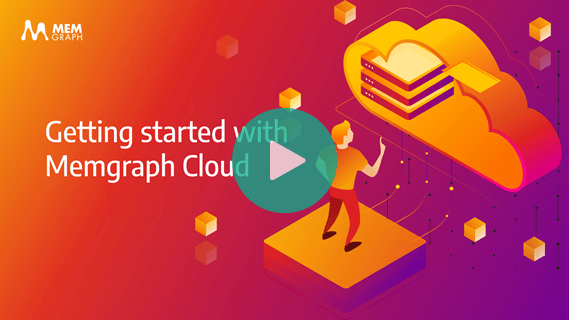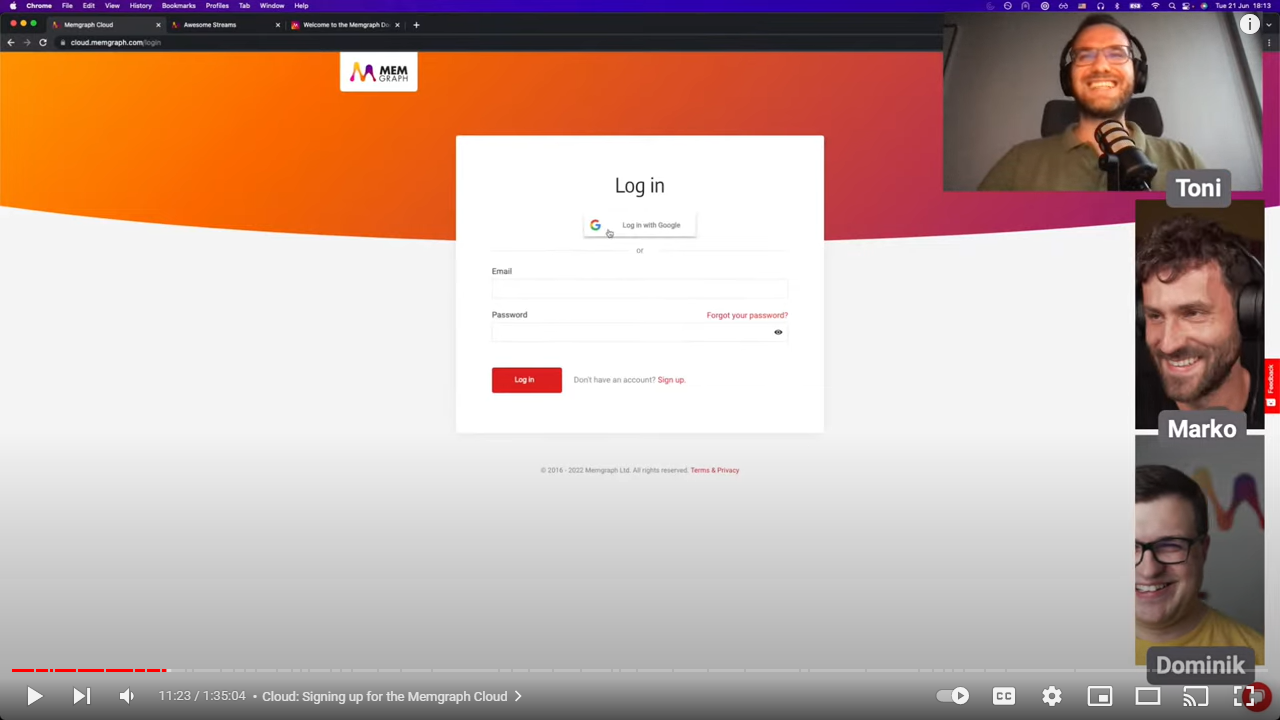Getting started with Memgraph Cloud
Memgraph Cloud is a cloud service fully managed on AWS and available in 6 geographic regions around the world. Memgraph Cloud allows you to create projects with Enterprise instances of MemgraphDB from your browser. The instances can use up to 32 GB of RAM and you can connect to them using Memgraph Lab, mgconsole or various drivers. All connections use SSL encryption with a self-signed certificate.
Use Memgraph Cloud to stream data into Memgraph in real-time and run complex graph algorithms and modules developed within the MAGE repository, such as PageRank, Community detection or Betweenness centrality. You can also extend the Cypher query language by developing your own procedures within query modules in Memgraph Lab.
Instances can be easily paused to save resources, backed up and cloned by creating snapshots, and they all use the Enterprise edition of Memgraph which includes the role-base access control.
As a new user, try out Memgraph Cloud in a 14-days free trial and provide us with feedback on Discord:
- Go to Memgraph Cloud.
- Log in with a Google account or create a Memgraph Cloud account.
- Give your project a name and provide a password.
- Your project is up and running - connect to the instance, import data and start querying!
If you are looking for a quick start, take a look at our short tutorial.
For a more detailed explanation of Memgraph Cloud, take a look at the demo video made for the launch that will take you through it's features:
On the documentation pages, you can find everything you want to know about: