WITH clause
The WITH is used to chain together parts of a query, piping the results from one to be used as starting points or criteria in the next.
Dataset
The following examples are executed with this dataset. You can create this dataset locally by executing the queries at the end of the page: Dataset queries.
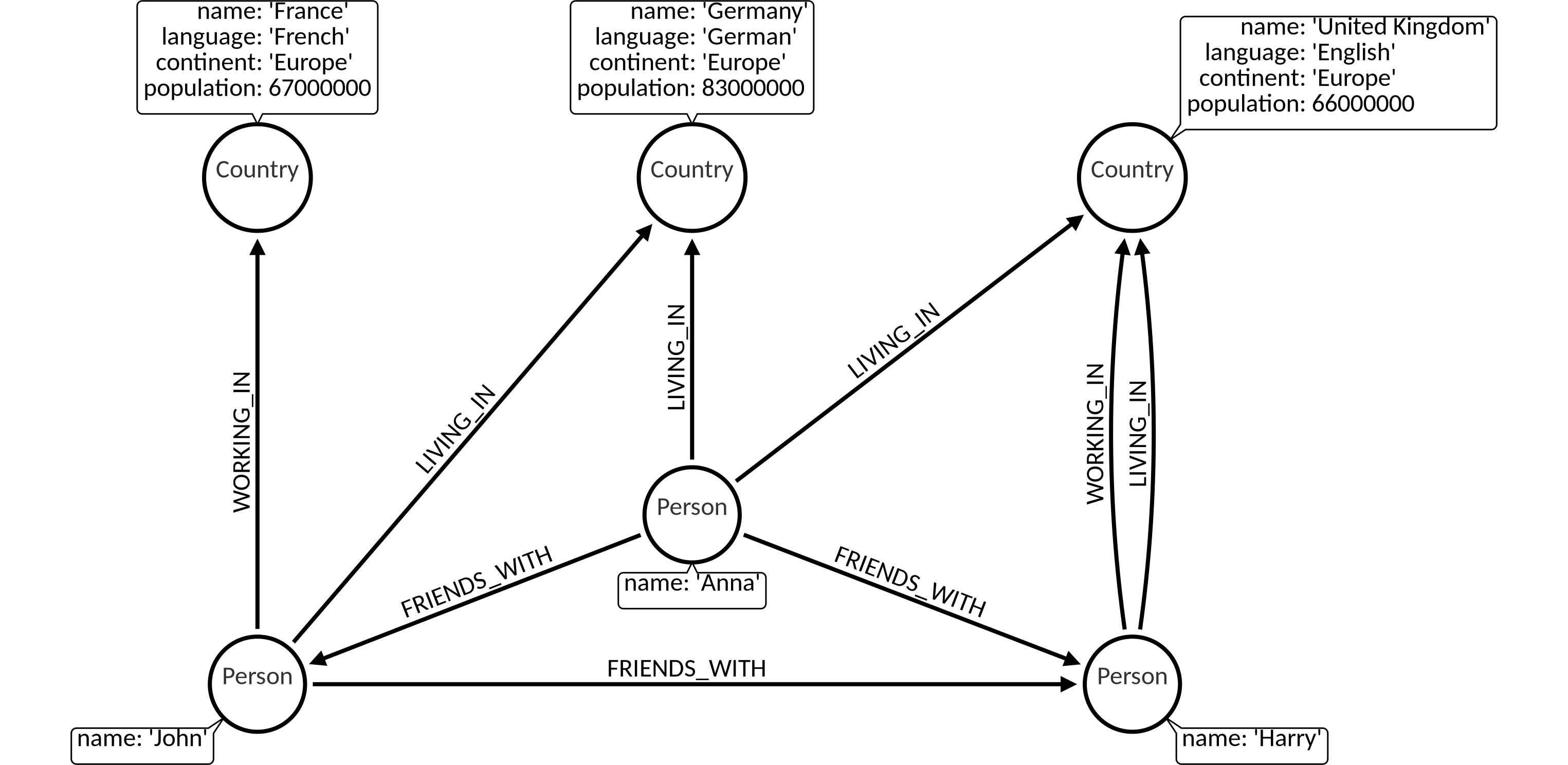
1. Filter on aggregate functions
Aggregated results have to pass through a WITH if you want to filter them:
MATCH (p:Person {name: 'John'})--(person)-->()
WITH person, count(*) AS foaf
WHERE foaf > 1
RETURN person.name;
Output:
+-------------+
| person.name |
+-------------+
| Harry |
| Anna |
+-------------+
Sorting unique aggregated results can be done with DISTINCT operator in aggregation function which can be then filtered:
MATCH (p:Person {name: 'John'})--(person)-->(m)
WITH person, count(DISTINCT m) AS foaf
WHERE foaf > 1
RETURN person.name;
Output:
+-------------+
| person.name |
+-------------+
| Harry |
| Anna |
+-------------+
2. Sorting results
The WITH clause can be used to order results before using collect() on them:
MATCH (n)
WITH n
ORDER BY n.name ASC LIMIT 3
RETURN collect(n.name);
Output:
+-------------------------------+
| collect(n.name) |
+-------------------------------+
| ["Anna", "France", "Germany"] |
+-------------------------------+
if you want to collect() only unique values:
MATCH (n)
WITH n
ORDER BY n.name ASC LIMIT 3
RETURN collect(DISTINCT n.name) as unique_names;
Output:
+-------------------------------+
| unique_names |
+-------------------------------+
| ["Anna", "France", "Germany"] |
+-------------------------------+
3. Limited path searches
The WITH clause can be used to match paths, limit to a certain number,
and then match again using those paths as a base:
MATCH (p1 {name: 'John'})--(p2)
WITH p2
ORDER BY p2.name ASC LIMIT 1
MATCH (p2)--(p3)
RETURN p3.name;
Output:
+----------------+
| p3.name |
+----------------+
| John |
| Harry |
| Germany |
| United Kingdom |
+----------------+
Dataset queries
We encourage you to try out the examples by yourself. You can get our dataset locally by executing the following query block.
MATCH (n) DETACH DELETE n;
CREATE (c1:Country {name: 'Germany', language: 'German', continent: 'Europe', population: 83000000});
CREATE (c2:Country {name: 'France', language: 'French', continent: 'Europe', population: 67000000});
CREATE (c3:Country {name: 'United Kingdom', language: 'English', continent: 'Europe', population: 66000000});
MATCH (c1),(c2)
WHERE c1.name= 'Germany' AND c2.name = 'France'
CREATE (c2)<-[:WORKING_IN {date_of_start: 2014}]-(p:Person {name: 'John'})-[:LIVING_IN {date_of_start: 2014}]->(c1);
MATCH (c)
WHERE c.name= 'United Kingdom'
CREATE (c)<-[:WORKING_IN {date_of_start: 2014}]-(p:Person {name: 'Harry'})-[:LIVING_IN {date_of_start: 2013}]->(c);
MATCH (p1),(p2)
WHERE p1.name = 'John' AND p2.name = 'Harry'
CREATE (p1)-[:FRIENDS_WITH {date_of_start: 2011}]->(p2);
MATCH (p1),(p2)
WHERE p1.name = 'John' AND p2.name = 'Harry'
CREATE (p1)<-[:FRIENDS_WITH {date_of_start: 2012}]-(:Person {name: 'Anna'})-[:FRIENDS_WITH {date_of_start: 2014}]->(p2);
MATCH (p),(c1),(c2)
WHERE p.name = 'Anna' AND c1.name = 'United Kingdom' AND c2.name = 'Germany'
CREATE (c2)<-[:LIVING_IN {date_of_start: 2014}]-(p)-[:LIVING_IN {date_of_start: 2014}]->(c1);
MATCH (n)-[r]->(m) RETURN n,r,m;