Example of a custom query module
We will examine how the query module example is implemented using the
C API and the Python API. Both query modules can be found in the
/usr/lib/memgraph/query_modules directory.
If you require more information about what query modules are, please read the query modules overview page
Python API
Query modules can be implemented using the Python API
provided by Memgraph. If you wish to write your own query modules using the
Python API, you need to have Python version 3.5.0 or above installed.
Every single Memgraph installation comes with the py_example.py query module
located in the /usr/lib/memgraph/query_modules directory. It was provided
as an example of a .py query module for you to examine and learn from.
If you are working with Docker and would like to open the file on your computer, copy it from the Docker container.
Transferring files from a Docker container
You can develop query modules in Python from Memgraph Lab (v2.0 and newer). Just navigate to Query Modules and click on New Module to start.
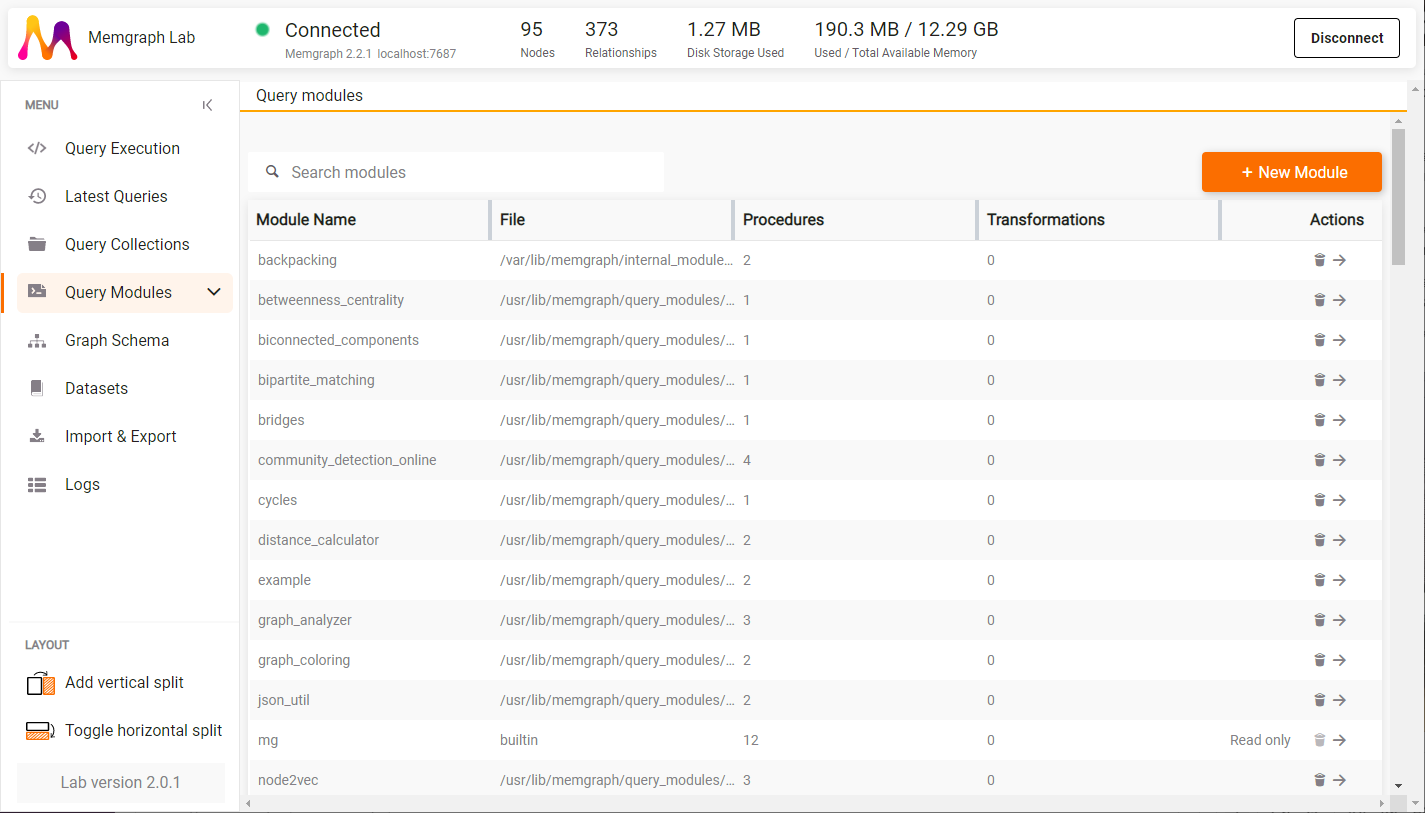
Readable procedure
Let's take a look at the py_example.py file and its first line:
import mgp
On the first line, we import the mgp module, which contains definitions of the
public Python API provided by Memgraph. In essence, this is a wrapper around the
C API described in the next section. This file (mgp.py) can be found in the
Memgraph installation directory /usr/lib/memgraph/python_support.
Because our procedure will only read from the database, we pass it to a
read_proc decorator, which handles read-only procedures. You can also inspect
the definition of said decorator in the mgp.py file or take a look at the
Python API reference
guide.
Next, we define the procedure that will be used as the callback for our
py_example.procedure invocation through Cypher.
@mgp.read_proc
def procedure(context: mgp.ProcCtx,
required_arg: mgp.Nullable[mgp.Any],
optional_arg: mgp.Nullable[mgp.Any] = None
) -> mgp.Record(args=list,
vertex_count=int,
avg_degree=mgp.Number,
props=mgp.Nullable[mgp.Map]):
...
Because we need to access the graph to get results, the first argument takes the
ProcCtx type, which is actually the graph. Then we defined two arguments, a
required and an optional argument that will be bound to the values passed in
the Cypher query. They can be either null or of any type.
The return type must be Record(field_name=type, ...), and the procedure must
produce either a complete Record or None.
In our case, the example procedure returns four fields:
args: a copy of arguments passed to the procedure.vertex_count: number of vertices in the database.avg_degree: average degree of vertices.props: properties map of the Vertex or Edge object passed as therequired_arg. In case a Path object is passed, the procedure returns the properties map of the starting vertex.
We defined that this procedure can be invoked in Cypher as follows:
MATCH (n) WITH n LIMIT 1 CALL py_example.procedure(n, 1) YIELD * RETURN *;
To get the props result, first we need to check if the passed argument is an
Edge, Vertex or Path and create the properties map:
if isinstance(required_arg, (mgp.Edge, mgp.Vertex)):
props = dict(required_arg.properties.items())
elif isinstance(required_arg, mgp.Path):
start_vertex, = required_arg.vertices
props = dict(start_vertex.properties.items())
In the case of mgp.Edge and mgp.Vertex, we obtain an instance of
mgp.Properties class and invoke the items() method which returns an
Iterable containing mgp.Property objects of our mgp.Edge or
mgp.Vertex. Since the type of mgp.Property is a simple
collections.namedtuple containing name and value, we can easily pass it to
a dict constructor thus creating a map.
To get the vertex_count result we need to count the number of vertices and
edges in our graph:
vertex_count = 0
edge_count = 0
for v in context.graph.vertices:
vertex_count += 1
edge_count += sum(1 for e in v.in_edges)
edge_count += sum(1 for e in v.out_edges)
First, we set our variables and then access the mgp.Graph instance via
context.graph. The mgp.Graph instance contains the state of the database at
the time execution of the Cypher query that is calling our procedure. The
mgp.Graph instance also has the property vertices that allows us to access
the mgp.Vertices object, which can be iterated upon, thus
increasing the variable on each traversed vertex.
Similarly, each mgp.Vertex object has in_edges and out_edges properties,
allowing us to iterate over the corresponding mgp.Edge objects, thus
increasing the variable on each traversed edge.
Lastly, we calculate the avg_degree value and obtain a copy of the passed
arguments:
avg_degree = 0 if vertex_count == 0 else edge_count / vertex_count
args_copy = [copy.deepcopy(required_arg), copy.deepcopy(optional_arg)]
At the end, we return a mgp.Record with all the calculated values:
return mgp.Record(args=args_copy, vertex_count=vertex_count,
avg_degree=avg_degree, props=props)
Writeable procedures
Writeable procedures are implemented similarly as read-only procedures. The only difference is that writeable procedures receive mutable objects. Therefore they can create and delete vertices or edges, modify the properties of vertices and edges, and add or remove labels of vertices.
We can implement a very simple writeable query module similarly to read-only procedures. The following procedure creates a new vertex with a certain property name and its value passed as arguments and connects it to all existing vertices that have a property with the same name and value:
@mgp.write_proc
def write_procedure(context: mgp.ProcCtx,
property_name: str,
property_value: mgp.Nullable[mgp.Any]
) -> mgp.Record(created_vertex=mgp.Vertex):
# Collect all the vertices that have a property with
# the same name and value as the passed arguments
vertices_to_connect = []
for v in context.graph.vertices:
if v.properties[property_name] == property_value:
vertices_to_connect.append(v)
# Create the new vertex and set its property
vertex = context.graph.create_vertex()
vertex.properties.set(property_name, property_value)
# Connect the new vertex to the other vertices
for v in vertices_to_connect:
context.graph.create_edge(vertex, v, mgp.EdgeType("HAS_SAME_VALUE"))
# Return a field containing the newly created vertex
return mgp.Record(created_vertex=vertex)
Magic functions
User-defined, or so-called "Memgraph Magic functions" are implemented similarly to read and write procedures. The difference between these is the end use-case and graph mutability. Users should not modify (create, delete, or update) any graph objects through functions.
Semantically, functions should be small fragments of functionality that do not require long computations and large memory consumption.
The example of how to create and run a function is written below. This example shows one trivial use-case of fetching the arguments as a list of returning values.
@mgp.function
def func_example(context: mgp.FuncCtx,
argument: mgp.Any,
opt_argument: mgp.Nullable[mgp.Any] = None):
return_arguments = [argument]
if opt_argument is not None:
return_arguments.append(opt_argument)
# Note that we do not need to specify the result Record as long as it is a
# Memgraph defined value type.
return return_arguments
At first glance, there is a huge similarity between defining a function and a
procedure. Let's talk about differences. The first difference is the context
type. FuncCtx prevents you to modify the graph and does not offer the API to
communicate with the graph entities not related to the entry arguments.
The second difference is the resulting signature. Functions do not require the
user to provide a resulting signature because of the return value. A function
call can be nested in Cypher and therefore the only requirement for the
returning value is to be of a supported mgp.Type.
The Cypher call for the written custom function can be executed like this:
RETURN py_example.func_example("First argument", "Second argument");
This call can also be nested and used as a preprocessing for some other function or procedure. The example of how to combine a built-in function with the currently developed one looks like this:
RETURN head(py_example.func_example("First argument", "Second argument"));
Python API provided by Memgraph can be a very powerful tool for implementing
query modules. We strongly suggest you thoroughly inspect the mgp.py source
file located in the Memgraph installation directory
/usr/lib/memgraph/python_support.
Do not store any graph elements globally when writing custom query modules with the intent to use them in a different procedure invocation.
Terminate procedure execution
Just as the execution of a Cypher query can be terminated with TERMINATE
TRANSACTIONS "id"; query,
the execution of the procedure can as well, if it takes too long to yield a
response or gets stuck in an infinite loop due to unpredicted input data.
Transaction ID is visible upon calling the SHOW TRANSACTIONS; query.
In order to be able to terminate the procedure, it has to contain function
ctx.check_must_abort() which precedes crucial parts of the code, such as
while and until loops, or similar points where the procedure might become
costly.
Consider the following example:
import mgp
@mgp.read_proc
def long_query(ctx: mgp.ProcCtx) -> mgp.Record(my_id=int):
id = 1
try:
while True:
if ctx.check_must_abort():
break
id += 1
except mgp.AbortError:
return mgp.Record(my_id=id)
The mgp.AbortError: ensures that the correct message about termination is sent
to the session where the procedure was originally run.
C API
Query modules can be implemented using the C
API
provided by Memgraph. Such modules need to be compiled to a shared library so
that they can be loaded when Memgraph starts. This means that you can write the
procedures in any programming language that can work with C and be compiled to
the ELF shared library format (.so).
If the programming language of your choice throws exceptions, these exceptions should never leave the scope of your module! You should have a top-level exception handler that returns an error value and potentially logs the error message. Exceptions that cross the module boundary will cause unexpected issues.
Every single Memgraph installation comes with the example.so query module
located in the /usr/lib/memgraph/query_modules directory. It was provided as
an example of a query module written with C API for you to examine and learn
from. The query_module directory also contains src directory, with
example.c file.
Let's take a look at the example.c file.
#include "mg_procedure.h"
In the first line, we include mg_procedure.h, which contains declarations of
all functions that can be used to implement a query module procedure. This file
is located in the Memgraph installation directory, under
/usr/include/memgraph. To compile the module, you will have to pass the
appropriate flags to the compiler, for example, clang:
clang -Wall -shared -fPIC -I /usr/include/memgraph example.c -o example.so
Query procedures
Next, we have a procedure function. This function will serve as the callback
for our example.procedure invocation through Cypher.
static void procedure(const struct mgp_list *args, const struct mgp_graph *graph,
struct mgp_result *result, struct mgp_memory *memory) {
...
}
If this was C++ you'd probably write the function like this:
namespace {
void procedure(const mgp_list *args, const mgp_graph *graph,
mgp_result *result, mgp_memory *memory) {
try {
...
} catch (const std::exception &e) {
// We must not let any exceptions out of our module.
mgp_result_set_error_msg(result, e.what());
return;
}
}
}
The procedure function receives the list of arguments (args) passed in the
query. The parameter result is used to fill in the resulting records of the
procedure. Parameters graph and memory are context parameters of the
procedure, and they are used in some parts of the provided C API.
For more information on what exactly is possible with C API, take a look at the
mg_procedure.h file or the C API reference
guide.
The following line contains the mgp_init_module function that registers procedures
that can be invoked through Cypher. Even though the example has only one
procedure, you can register multiple different procedures in a single module.
Procedures are invoked using the CALL <module>.<procedure> ... syntax. The
<module-name> will correspond to the name of the shared library. Since we
compile our example into example.so, then the module is called example.
Procedure names can be different than their corresponding implementation
callbacks because the procedure name is defined when registering a procedure.
int mgp_init_module(struct mgp_module *module, struct mgp_memory *memory) {
// Register our `procedure` as a read procedure with the name "procedure".
struct mgp_proc *proc =
mgp_module_add_read_procedure(module, "procedure", procedure);
// Return non-zero on error.
if (!proc) return 1;
// Additional code for better specifying the procedure (omitted here).
...
// Return 0 to indicate success.
return 0;
}
The omitted part specifies the signature of the registered procedure. The
signature specification states what kind of arguments a procedure accepts and
what will be the resulting set of the procedure. For information on signature
specification API, take a look at mg_procedure.h file and read the
documentation on functions prefixed with mgp_proc_.
The passed in memory argument is only alive throughout the execution of
mgp_init_module, so you must not allocate any global resources with it. If you
really need to set up a certain global state, you may do so in the
mgp_init_module using the standard global allocators.
Consequently, you may want to reset any global state or release global resources in the following function.
int mgp_shutdown_module() {
// Return 0 to indicate success.
return 0;
}
As mentioned before, no exceptions should leave your module. If you are writing
the module in a language that throws them, use exception handlers
in mgp_init_module and mgp_shutdown_module as well.
Magic functions
A major part of defining the "Magic function" is similar to query procedures. The steps of defining a callback and registering arguments are repeated in the magic functions, only with a different syntax.
To define a function, the first step is to define a callback. The example only shows C++ code.
namespace {
void function(const mgp_list *args, mgp_func_context *func_ctx,
mgp_func_result *result, mgp_memory *memory) {
try {
...
} catch (const std::exception &e) {
// We must not let any exceptions out of our module.
mgp_func_result_set_error_msg(result, e.what(), memory);
return;
}
}
}
The parameter args is used to fetch the required and optional arguments from
the Cypher call. The parameter result defines the resulting value. It can
carry either an error or a return value, depending on the runtime execution.
There is no mgp_graph argument because the graph is immutable in functions.
To initialize and register the written function as a magic function, one should
write the initialization in the mgp_init_module. The registered function can
then be called in similar fashion as the built-in functions, just with the
syntax defining the module it is stored in: <module>.<function_name>(...).
int mgp_init_module(struct mgp_module *module, struct mgp_memory *memory) {
// Register our `function` as a Magic function with the name "function".
struct mgp_func *func =
mgp_module_add_function(module, "function", function); // Above defined function pointer
// Return non-zero on error.
if (!func) return 1;
// Additional code for better specifying the function with arguments (omitted here).
...
// Return 0 to indicate success.
return 0;
}
C++ API
Query modules can be implemented using the C++ API provided by Memgraph. As with the C API, these modules need to be compiled to a shared library so that they can be loaded when Memgraph starts. Compilation of query modules that use the C++ API works much in the same way as with modules using the C API.
Any exceptions thrown should never leave the scope of your module. You may have a top-level exception handler that returns the error value and potentially logs any error messages. Exceptions that cross the module boundary may cause unexpected issues!
Let’s now take a look at the architecture of a query module itself. The basic parts of every query module are as follows:
#include <mgp.hpp>
// (Query procedure & magic function callbacks)
extern "C" int mgp_init_module(struct mgp_module *module, struct mgp_memory *memory) {
// Register your procedures & functions here
}
extern "C" int mgp_shutdown_module() {
// If you need to release any resources at shutdown, do it here
return 0;
}
- The
mgp.hppfile contains all declarations of the C++ API for implementing query module procedures and functions. - To make your query procedures and functions available, they need to be
registered in
mgp_init_module. - Finally, you may use
mgp_shutdown_moduleto reset any global states or release global resources at shutdown.
Readable procedures
We can now examine how query procedures are implemented on the example of the random walk algorithm.
As mentioned above, procedures are registered in mgp_init_module.
extern "C" int mgp_init_module(struct mgp_module *module, struct mgp_memory *memory) {
try {
mgp::memory = memory;
AddProcedure(RandomWalk, "get", mgp::ProcedureType::Read,
{mgp::Parameter("start", mgp::Type::Node), mgp::Parameter("length", mgp::Type::Int)},
{mgp::Return("random_walk", mgp::Type::Path)}, module, memory);
} catch (const std::exception &e) {
return 1;
}
return 0;
}
Here, we defined our procedure’s signature and added it as a readable
(ProcedureType::Read) procedure, named get, to our random walk module.
The function takes two named parameters: the start node and random walk length,
and it yields the computed random walk as a Path (sequence of nodes connected
by relationships) in the random_walk result field.
When the procedure is called, its arguments (& the graph) will be passed to the
RandomWalk callback function.
The API needs memory access for registration; you may grant it with
mgp::memory = memory.
As any exceptions should never leave the scope of the module, the procedure was registered inside a try-catch block.
As mgp::memory is a global object, that means all of the procedures and
functions in a single shared library will refer to the same mgp::memory
object. As a result, calling such callables simultaneously from multiple threads
will lead to incorrect memory usage. This also includes the case when the same
callable is called from different user sessions. This is a constraint of the
current C++ API that we are planning to improve in the future.
Callbacks for query procedures all share the same signature, as laid out below.
Parameter by parameter, the callback receives the procedure arguments (args),
graph context (memgraph_graph), result stream (result), and memory access.
In place of working with the raw mgp_ type arguments, use the C++ API classes
that provide familiar standard library-like interfaces and do away with needing
manual memory management.
void RandomWalk(mgp_list *args, mgp_graph *memgraph_graph, mgp_result *result, mgp_memory *memory) {
try {
mgp::memory = memory;
const auto arguments = mgp::List(args);
const auto record_factory = mgp::RecordFactory(result);
const auto start_node = args[0].ValueNode();
const auto length = args[1].ValueInt();
auto random_walk = mgp::Path(start_node);
// (Random walk algorithm logic)
auto record = record_factory.NewRecord();
record.Insert("random_walk", random_walk);
} catch (const std::exception &e) {
mgp::result_set_error_msg(result, e.what());
return;
}
}
Writeable procedures
Writeable procedures differ from readable procedures in their graph context being mutable. With them, you may create or delete nodes and relationships, modify their properties, and add or remove node labels.
They use the same interface as readable procedures; the only difference is that
the appropriate procedure type parameter is passed to AddProcedure. The below
code registers and implements a writeable procedure add_x_nodes, which adds a
user-specified number of nodes (given by int parameter number) to the graph.
extern "C" int mgp_init_module(struct mgp_module *module, struct mgp_memory *memory) {
try {
mgp::memory = memory;
mgp::AddProcedure(AddXNodes, "add_x_nodes", mgp::ProcedureType::Write, {mgp::Parameter("number", mgp::Type::Int)},
{}, module, memory);
} catch (const std::exception &e) {
return 1;
}
return 0;
}
void AddXNodes(mgp_list *args, mgp_graph *memgraph_graph, mgp_result *result, mgp_memory *memory) {
mgp::memory = memory;
const auto arguments = mgp::List(args);
auto graph = mgp::Graph(memgraph_graph);
for (int i = 0; i < arguments[0].ValueInt(); i++) {
graph.CreateNode();
}
}
Magic functions
Magic functions are a Memgraph feature that lets the user write and call custom Cypher functions. Unlike procedures, functions are simple operations that can’t modify the graph; they return a single value and can be used in any expression or predicate.
Let’s examine an example function that multiplies the numbers passed to it. The
registration is done by AddFunction in the same way as with query procedures,
the difference being the absence of a "function type" argument (functions don’t
modify the graph).
extern "C" int mgp_init_module(struct mgp_module *module, struct mgp_memory *memory) {
try {
mgp::memory = memory;
mgp::AddFunction(Multiply, "multiply",
{mgp::Parameter("int", mgp::Type::Int), mgp::Parameter("int", mgp::Type::Int)}, module, memory);
} catch (const std::exception &e) {
return 1;
}
return 0;
}
There are two key differences in the function signature:
- the lack of a
mgp_graph *parameter (the graph is immutable in functions) - different result type (functions return single values, while procedures write result records to the result stream)
The difference in result type means that, to work with function results, we use
a different C++ API class: Result. Our function is implemented as follows:
void Multiply(mgp_list *args, mgp_func_context *ctx, mgp_func_result *res, mgp_memory *memory) {
mgp::memory = memory;
const auto arguments = mgp::List(args);
auto result = mgp::Result(res);
auto first = arguments[0].ValueInt();
auto second = arguments[1].ValueInt();
result.SetValue(first * second);
}
Terminate procedure execution
Just as the execution of a Cypher query can be terminated with TERMINATE
TRANSACTIONS "id"; query,
the execution of the procedure can as well, if it takes too long to yield a
response or gets stuck in an infinite loop due to unpredicted input data.
Transaction ID is visible upon calling the SHOW TRANSACTIONS; query.
In order to be able to terminate the procedure, it has to contain function
graph.CheckMustAbort(); which precedes crucial parts of the code, such as
while and until loops, or similar points where the procedure might become
costly.
Consider the following example:
#include <cstdint>
#include <unordered_map>
#include <unordered_set>
#include <algorithm>
#include <mgp.hpp>
#include <mg_exceptions.hpp>
// Methods
constexpr char const *get = "get";
// Return object names
char const *return_field = "return";
void Test(mgp_list *args, mgp_graph *memgraph_graph, mgp_result *result, mgp_memory *memory) {
mgp::memory = memory;
const auto record_factory = mgp::RecordFactory(result);
auto graph = mgp::Graph(memgraph_graph);
int64_t id_ = 1;
try {
while (true) {
graph.CheckMustAbort();
++id_;
}
} catch (const mgp::MustAbortException &e) {
std::cout << e.what() << std::endl;
auto new_record = record_factory.NewRecord();
new_record.Insert(return_field, id_);
}
}
extern "C" int mgp_init_module(struct mgp_module *module, struct mgp_memory *memory) {
try {
mgp::memory = memory;
mgp::AddProcedure(Test, get, mgp::ProcedureType::Read, {}, {mgp::Return(return_field, mgp::Type::Int)}, module, memory);
} catch(const std::exception &e) {
return 1;
}
return 0;
}
extern "C" int mgp_shutdown_module() { return 0; }