Upgrading on macOS
If you installed ArangoDB on macOS using a DMG package for a single server installation, follow the instructions below to upgrade the deployment.
Upgrading via Package
Download the latest
ArangoDB macOS package and install it as usual by mounting the .dmg file.
Drag and drop the ArangoDB3-CLI (Community Edition) or the ArangoDB3e-CLI
(Enterprise Edition) file onto the shown Applications folder.
You are asked if you want to replace the old file with the newer one.
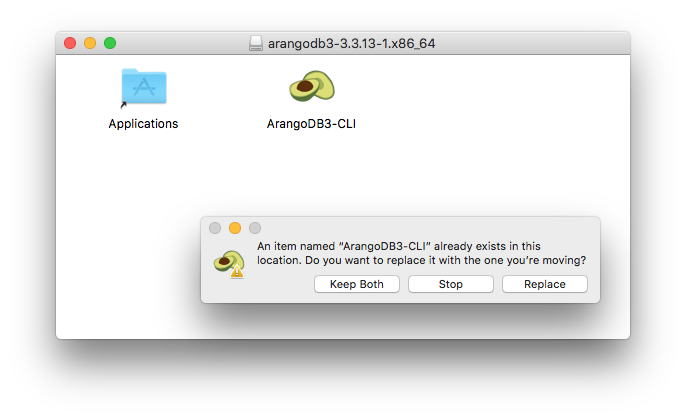
Select Replace to install the new ArangoDB version.
Upgrading more complex environments
The procedure described above is a first step to upgrade more complex deployments such as Cluster and Active Failover.

