How to import NetworkX graph into Memgraph
GQLAlchemy holds transformations that can transform NetworkX graphs into Memgraph graphs. These transformations take the NetworkX graph object and translate it to the appropriate Cypher queries. The Cypher queries are then executed to create a graph inside Memgraph.
Import NetworkX graph into Memgraph
1. Run Memgraph
First, run Memgraph using the Memgraph Platform Docker image, which includes both the MAGE library and Memgraph Lab, a visual interface. To run the image, open a command-line interpreter and run the following Docker command:
docker run -it -p 7687:7687 -p 7444:7444 -p 3000:3000 memgraph/memgraph-platform:latest
2. Create and run a Python script
Create a new Python script graph.py, in the code editor of your choice, with the following code:
import networkx as nx
from gqlalchemy import Memgraph
from gqlalchemy.transformations import nx_to_cypher
memgraph = Memgraph()
memgraph.drop_database()
graph = nx.Graph()
graph.add_nodes_from([(1, {"labels": "First"}), (2, {"name": "Kata"}), 3])
graph.add_edges_from([(1, 2, {"type": "EDGE_TYPE", "date": "today"}), (1, 3)])
for query in nx_to_cypher(graph):
memgraph.execute(query)
First, we are connecting to a running Memgraph instance. Next, we need to drop the database to be sure that the database is empty. After that, we create a simple NetworkX graph to which we add nodes and edges. In the end, we use nx_to_cypher() transformation to transform the NetworkX graph to Cypher queries which will be executed in Memgraph.
To run it, open a command-line interpreter and run the following command:
python3 graph.py
3. Explore the graph
Connect to Memgraph via Memgraph Lab which is running at localhost:3000. Open the Query Execution section and write the following query:
MATCH (n)-[r]->(m)
RETURN n, r, m;
Click Run Query button to see the results.
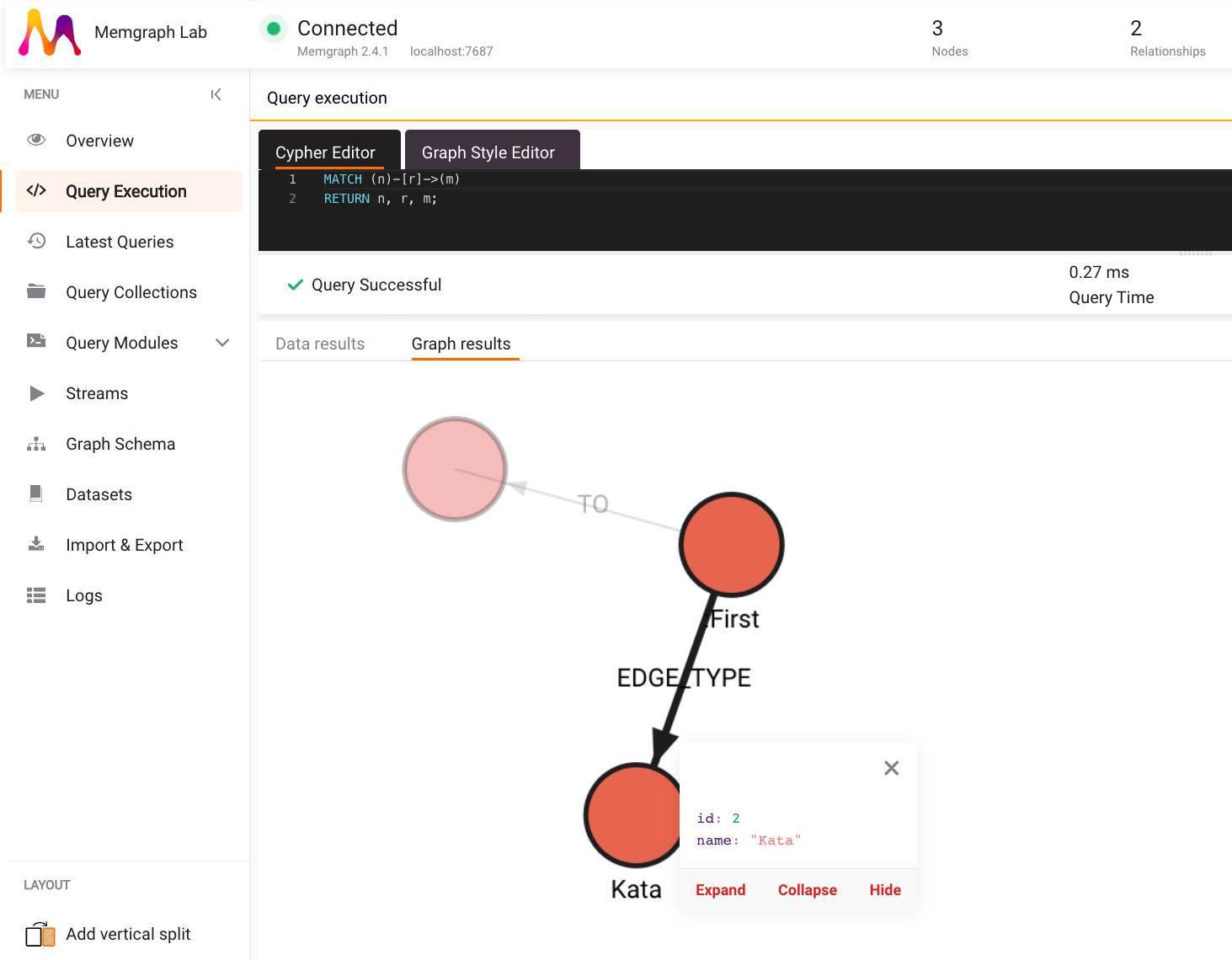
You can notice that the node with the property name Kata and property id 2 doesn't have a label. This happened because the property key labels was not defined. A relationship without a key type in the properties' dictionary is of type TO.
Under the hood
Available transformations
The available transformations in GQLAlchemy are:
nx_to_cypher- Generates a Cypher query for creating a graph.nx_graph_to_memgraph_parallel- Generates Cypher queries and inserts data into Memgraph in parallel (uses multiprocessing).
These transformations use the NetworkXCypherBuilder that is based on NetworkXCypherConfig. NetworkXCypherBuilder object can yield queries depending on whether they involve index creation in the configuration or not. Hence, for nodes, there are two different procedures for the query creation: _nx_nodes_to_cypher_with_index and _nx_nodes_to_cypher. Since relationships can’t be indexed, there is only one procedure for the query creation - _nx_edges_to_cypher. All of the listed procedures use _create_node and _create_edge for each node or relationship.
Graph creation
By default, the node does not have a label and the relationship is of type TO. The identification number of the NetworkX node translates to the property id in the Memgraph node. If additional properties are defined in the dictionary of a node, they will be translated to node properties in Memgraph. Be careful with the keywords labels and type in the properties' dictionary. Those are reserved for node label and relationship type definition. The following code will create a graph with nodes that have the property id of values 1, 2 and 3. Only node with id 1 has label First. Other nodes are not labeled.
graph.add_nodes_from([(1, {"labels": "First"}), 2, 3])
On the other hand, to create a relationship of type EDGE_TYPE that connects nodes with the property id of values 1 and 2, and another relationship of type TO between nodes with the property id of values 1 and 3, you should use the following code in Memgraph:
graph.add_edges_from([(1, 2, {"type": "EDGE_TYPE"}), (1, 3)])
The code above translates into the following a graph inside Memgraph:
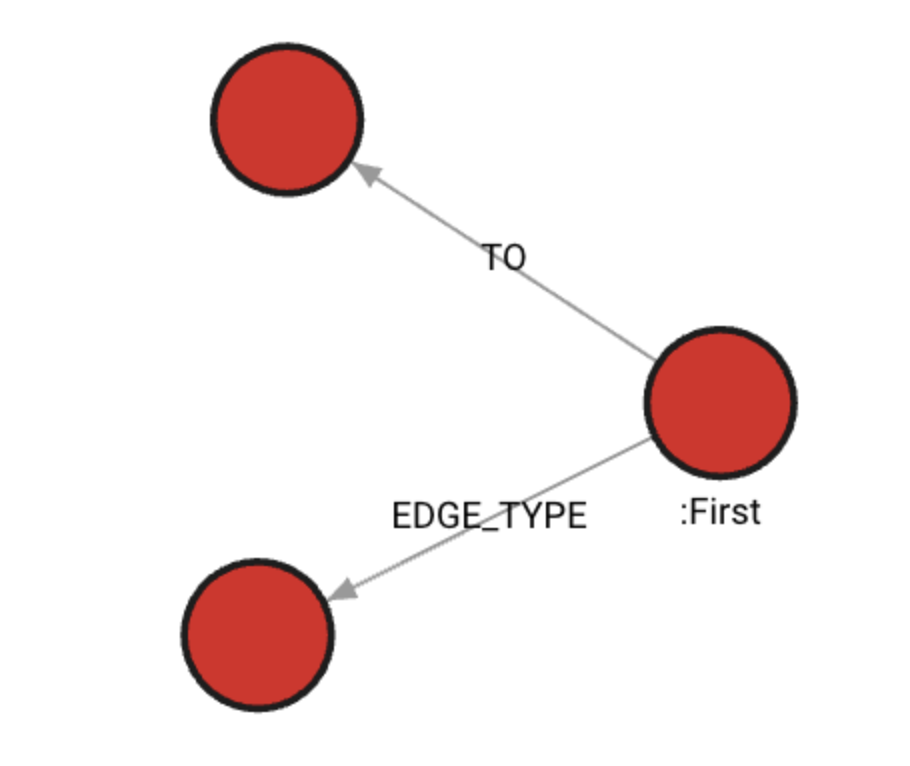
These kind of transformations follow the mentioned schema, but if you want to customize it, you can contribute to the GQLAlchemy with a new transformation.
Learn more
If you want to learn more about using NetworkX with Memgraph with interesting resources and courses, head over to the Memgraph for NetworkX developers website. To learn how to utilize the NetworkX library with Memgraph, check out the how-to guide on Memgraph documentation.