Separate Write Types on Properties
In JavaScript, it’s pretty common for APIs to convert values that are passed in before storing them.
This often happens with getters and setters too.
For example, let’s imagine we’ve got a class with a setter that always converts a value into a number before saving it in a private field.
jsTryclassThing {#size = 0;getsize () {return this.#size;}setsize (value ) {letnum =Number (value );// Don't allow NaN and stuff.if (!Number .isFinite (num )) {this.#size = 0;return;}this.#size =num ;}}
How would we type this JavaScript code in TypeScript?
Well, technically we don’t have to do anything special here - TypeScript can look at this with no explicit types and can figure out that size is a number.
The problem is that size allows you to assign more than just numbers to it.
We could get around this by saying that size has the type unknown or any like in this snippet:
ts
But that’s no good - unknown forces people reading size to do a type assertion, and any won’t catch any mistakes.
If we really want to model APIs that convert values, previous versions of TypeScript forced us to pick between being precise (which makes reading values easier, and writing harder) and being permissive (which makes writing values easier, and reading harder).
That’s why TypeScript 4.3 allows you to specify types for reading and writing to properties.
tsTryclassThing {#size = 0;getsize (): number {return this.#size;}setsize (value : string | number | boolean) {letnum =Number (value );// Don't allow NaN and stuff.if (!Number .isFinite (num )) {this.#size = 0;return;}this.#size =num ;}}
In the above example, our set accessor takes a broader set of types (strings, booleans, and numbers), but our get accessor always guarantees it will be a number.
Now we can finally assign other types to these properties with no errors!
tsTryletthing = newThing ();// Assigning other types to `thing.size` works!thing .size = "hello";thing .size = true;thing .size = 42;// Reading `thing.size` always produces a number!letmySize : number =thing .size ;
When considering how two properties with the same name relate to each other, TypeScript will only use the “reading” type (e.g. the type on the get accessor above).
“Writing” types are only considered when directly writing to a property.
Keep in mind, this isn’t a pattern that’s limited to classes. You can write getters and setters with different types in object literals.
ts
In fact, we’ve added syntax to interfaces/object types to support different reading/writing types on properties.
ts
One limitation of using different types for reading and writing properties is that the type for reading a property has to be assignable to the type that you’re writing. In other words, the getter type has to be assignable to the setter. This ensures some level of consistency, so that a property is always assignable to itself.
For more information on this feature, take a look at the implementing pull request.
override and the --noImplicitOverride Flag
When extending classes in JavaScript, the language makes it super easy (pun intended) to override methods - but unfortunately, there are some mistakes that you can run into.
One big one is missing renames. For example, take the following classes:
ts
SpecializedComponent subclasses SomeComponent, and overrides the show and hide methods.
What happens if someone decides to rip out show and hide and replace them with a single method?
diff
Oh no!
Our SpecializedComponent didn’t get updated.
Now it’s just adding these two useless show and hide methods that probably won’t get called.
Part of the issue here is that a user can’t make it clear whether they meant to add a new method, or to override an existing one.
That’s why TypeScript 4.3 adds the override keyword.
ts
When a method is marked with override, TypeScript will always make sure that a method with the same name exists in a the base class.
tsTryclassSomeComponent {setVisible (value : boolean) {// ...}}classSpecializedComponent extendsSomeComponent {overrideThis member cannot have an 'override' modifier because it is not declared in the base class 'SomeComponent'.4113This member cannot have an 'override' modifier because it is not declared in the base class 'SomeComponent'.() { show }}
This is a big improvement, but it doesn’t help if you forget to write override on a method - and that’s a big mistake users can run into also.
For example, you might accidentally “trample over” a method that exists in a base class without realizing it.
ts
That’s why TypeScript 4.3 also provides a new noImplicitOverride flag.
When this option is turned on, it becomes an error to override any method from a superclass unless you explicitly use an override keyword.
In that last example, TypeScript would error under noImplicitOverride, and give us a clue that we probably need to rename our method inside of Derived.
We’d like to extend our thanks to our community for the implementation here.
The work for these items was implemented in a pull request by Wenlu Wang, though an earlier pull request implementing only the override keyword by Paul Cody Johnston served as a basis for direction and discussion.
We extend our gratitude for putting in the time for these features.
Template String Type Improvements
In recent versions, TypeScript introduced a new type construct: template string types. These are types that either construct new string-like types by concatenating…
ts
…or match patterns of other string-like types.
ts
The first change we made is just in when TypeScript will infer a template string type. When a template string is contextually typed by a string-literal-like type (i.e. when TypeScript sees we’re passing a template string to something that takes a literal type) it will try to give that expression a template type.
ts
This also kicks in when inferring types, and the type parameter extends string
ts
The second major change here is that TypeScript can now better-relate, and infer between, different template string types.
To see this, take the following example code:
ts
When checking against a string literal type like on s2, TypeScript could match against the string contents and figure out that s2 was compatible with s1 in the first assignment;
however, as soon as it saw another template string, it just gave up.
As a result, assignments like s3 to s1 just didn’t work.
TypeScript now actually does the work to prove whether or not each part of a template string can successfully match. You can now mix and match template strings with different substitutions and TypeScript will do a good job to figure out whether they’re really compatible.
ts
In doing this work, we were also sure to add better inference capabilities. You can see an example of these in action:
ts
For more information, see the original pull request on leveraging contextual types, along with the pull request that improved inference and checking between template types.
ECMAScript #private Class Elements
TypeScript 4.3 expands which elements in a class can be given #private #names to make them truly private at run-time.
In addition to properties, methods and accessors can also be given private names.
ts
Even more broadly, static members can now also have private names.
ts
This feature was authored in a pull request from our friends at Bloomberg - written by Titian Cernicova-Dragomirand Kubilay Kahveci, with support and expertise from Joey Watts, Rob Palmer, and Tim McClure. We’d like to extend our thanks to all of them!
ConstructorParameters Works on Abstract Classes
In TypeScript 4.3, the ConstructorParameters type helper now works on abstract classes.
ts
This is thanks to work done in TypeScript 4.2, where construct signatures can be marked as abstract:
ts
You can see the change in more detail on GitHub.
Contextual Narrowing for Generics
TypeScript 4.3 now includes some slightly smarter type-narrowing logic on generic values. This allows TypeScript to accept more patterns, and sometimes even catch mistakes.
For some motivation, let’s say we’re trying to write a function called makeUnique.
It’ll take a Set or an Array of elements, and if it’s given an Array, it’ll sort that Array remove duplicates according to some comparison function.
After all that, it will return the original collection.
ts
Let’s leave questions about this function’s implementation aside, and assume it arose from the requirements of a broader application.
Something that you might notice is that the signature doesn’t capture the original type of collection.
We can do that by adding a type parameter called C in place of where we’ve written Set<T> | T[].
diff
In TypeScript 4.2 and earlier, you’d end up with a bunch of errors as soon as you tried this.
ts
Ew, errors! Why is TypeScript being so mean to us?
The issue is that when we perform our collection instanceof Set check, we’re expecting that to act as a type guard that narrows the type from Set<T> | T[] to Set<T> and T[] depending on the branch we’re in;
however, we’re not dealing with a Set<T> | T[], we’re trying to narrow the generic value collection, whose type is C.
It’s a very subtle distinction, but it makes a difference.
TypeScript can’t just grab the constraint of C (which is Set<T> | T[]) and narrow that.
If TypeScript did try to narrow from Set<T> | T[], it would forget that collection is also a C in each branch because there’s no easy way to preserve that information.
If hypothetically TypeScript tried that approach, it would break the above example in a different way.
At the return positions, where the function expects values with the type C, we would instead get a Set<T> and a T[] in each branch, which TypeScript would reject.
ts
So how does TypeScript 4.3 change things?
Well, basically in a few key places when writing code, all the type system really cares about is the constraint of a type.
For example, when we write collection.length, TypeScript doesn’t care about the fact that collection has the type C, it only cares about the properties available, which are determined by the constraint T[] | Set<T>.
In cases like this, TypeScript will grab the narrowed type of the constraint because that will give you the data you care about; however, in any other case, we’ll just try to narrow the original generic type (and often end up with the original generic type).
In other words, based on how you use a generic value, TypeScript will narrow it a little differently. The end result is that the entire above example compiles with no type-checking errors.
For more details, you can look at the original pull request on GitHub.
Always-Truthy Promise Checks
Under strictNullChecks, checking whether a Promise is “truthy” in a conditional will trigger an error.
ts
This change was contributed by Jack Works, and we extend our thanks to them!
static Index Signatures
Index signatures allow us to set more properties on a value than a type explicitly declares.
ts
Up until now, an index signature could only be declared on the instance side of a class.
Thanks to a pull request from Wenlu Wang, index signatures can now be declared as static.
ts
The same sorts of rules apply for index signatures on the static side of a class as they do for the instance side - namely, that every other static property has to be compatible with the index signature.
ts
.tsbuildinfo Size Improvements
In TypeScript 4.3, .tsbuildinfo files that are generated as part of incremental builds should be significantly smaller.
This is thanks to several optimizations in the internal format, creating tables with numeric identifiers to be used throughout the file instead of repeating full paths and similar information.
This work was spear-headed by Tobias Koppers in their pull request, serving as inspiration for the ensuing pull request and further optimizations.
We have seen significant reductions of .tsbuildinfo file sizes including
- 1MB to 411 KB
- 14.9MB to 1MB
- 1345MB to 467MB
Needless to say, these sorts of savings in size translate to slightly faster build times as well.
Lazier Calculations in --incremental and --watch Compilations
One of the issues with incremental and --watch modes are that while they make later compilations go faster, the initial compilation can be a bit slower - in some cases, significantly slower.
This is because these modes have to perform a bunch of book-keeping, computing information about the current project, and sometimes saving that data in a .tsbuildinfo file for later builds.
That’s why on top of .tsbuildinfo size improvements, TypeScript 4.3 also ships some changes to incremental and --watch modes that make the first build of a project with these flags just as fast as an ordinary build!
To do this, much of the information that would ordinarily be computed up-front is instead done on an on-demand basis for later builds.
While this can add some overhead to a subsequent build, TypeScript’s incremental and --watch functionality will still typically operate on a much smaller set of files, and any needed information will be saved afterwards.
In a sense, incremental and --watch builds will “warm up” and get faster at compiling files once you’ve updated them a few times.
In a repository with 3000 files, this reduced initial build times to almost a third!
This work was started by Tobias Koppers, whose work ensued in the resulting final change for this functionality. We’d like to extend a great thanks to Tobias for helping us find these opportunities for improvements!
Import Statement Completions
One of the biggest pain-points users run into with import and export statements in JavaScript is the order - specifically that imports are written as
ts
instead of
ts
This causes some pain when writing out a full import statement from scratch because auto-complete wasn’t able to work correctly.
For example, if you start writing something like import {, TypeScript has no idea what module you’re planning on importing from, so it couldn’t provide any scoped-down completions.
To alleviate this, we’ve leveraged the power of auto-imports! Auto-imports already deal with the issue of not being able to narrow down completions from a specific module - their whole point is to provide every possible export and automatically insert an import statement at the top of your file.
So when you now start writing an import statement that doesn’t have a path, we’ll provide you with a list of possible imports.
When you commit a completion, we’ll complete the full import statement, including the path that you were going to write.
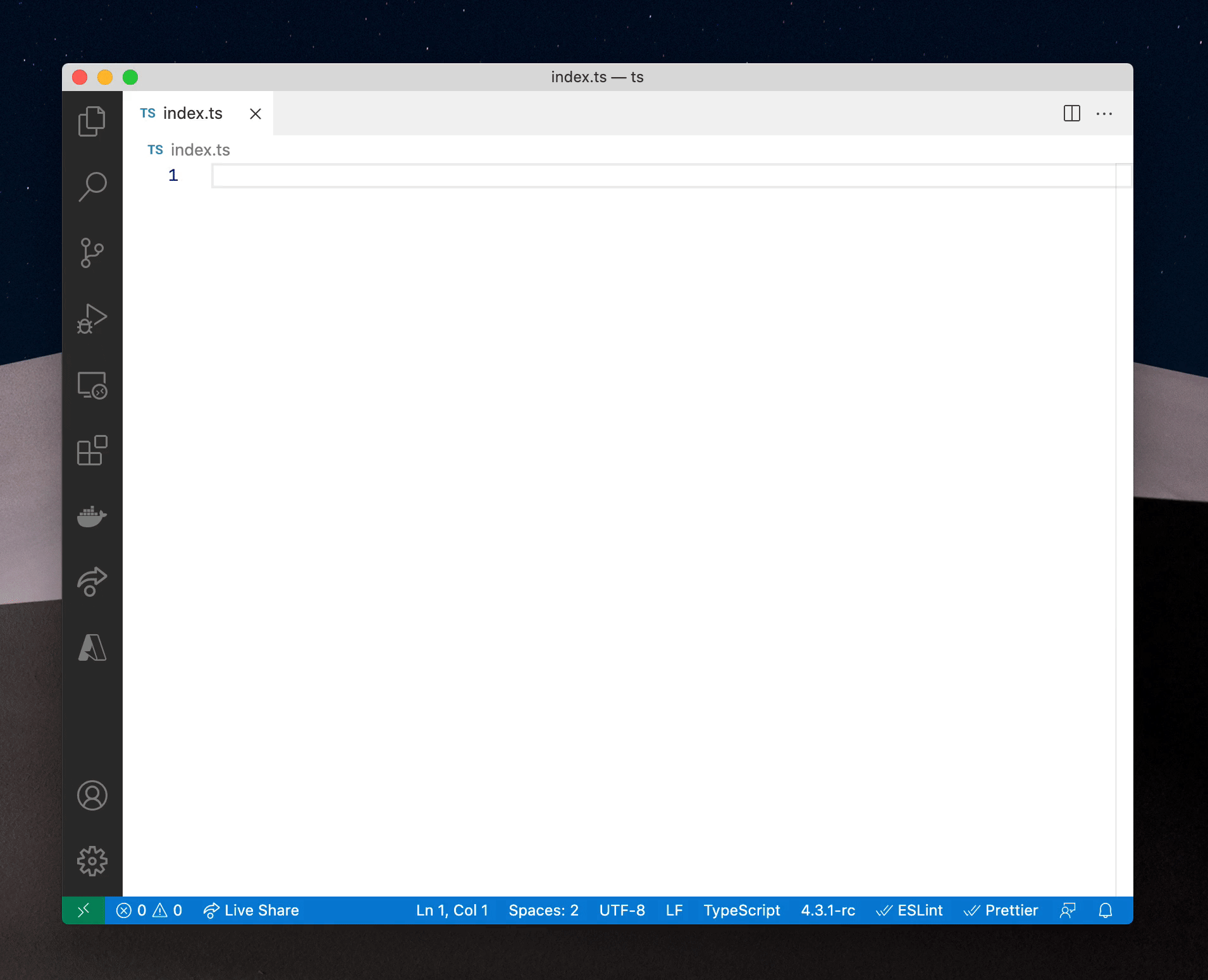
This work requires editors that specifically support the feature. You’ll be able to try this out by using the latest Insiders versions of Visual Studio Code.
For more information, take a look at the implementing pull request!
Editor Support for @link Tags
TypeScript can now understand @link tags, and will try to resolve declarations that they link to.
What this means is that you’ll be able to hover over names within @link tags and get quick information, or use commands like go-to-definition or find-all-references.
For example, you’ll be able to go-to-definition on plantCarrot in @link plantCarrot in the example below and a TypeScript-supported editor will jump to plantCarrot’s function declaration.
ts
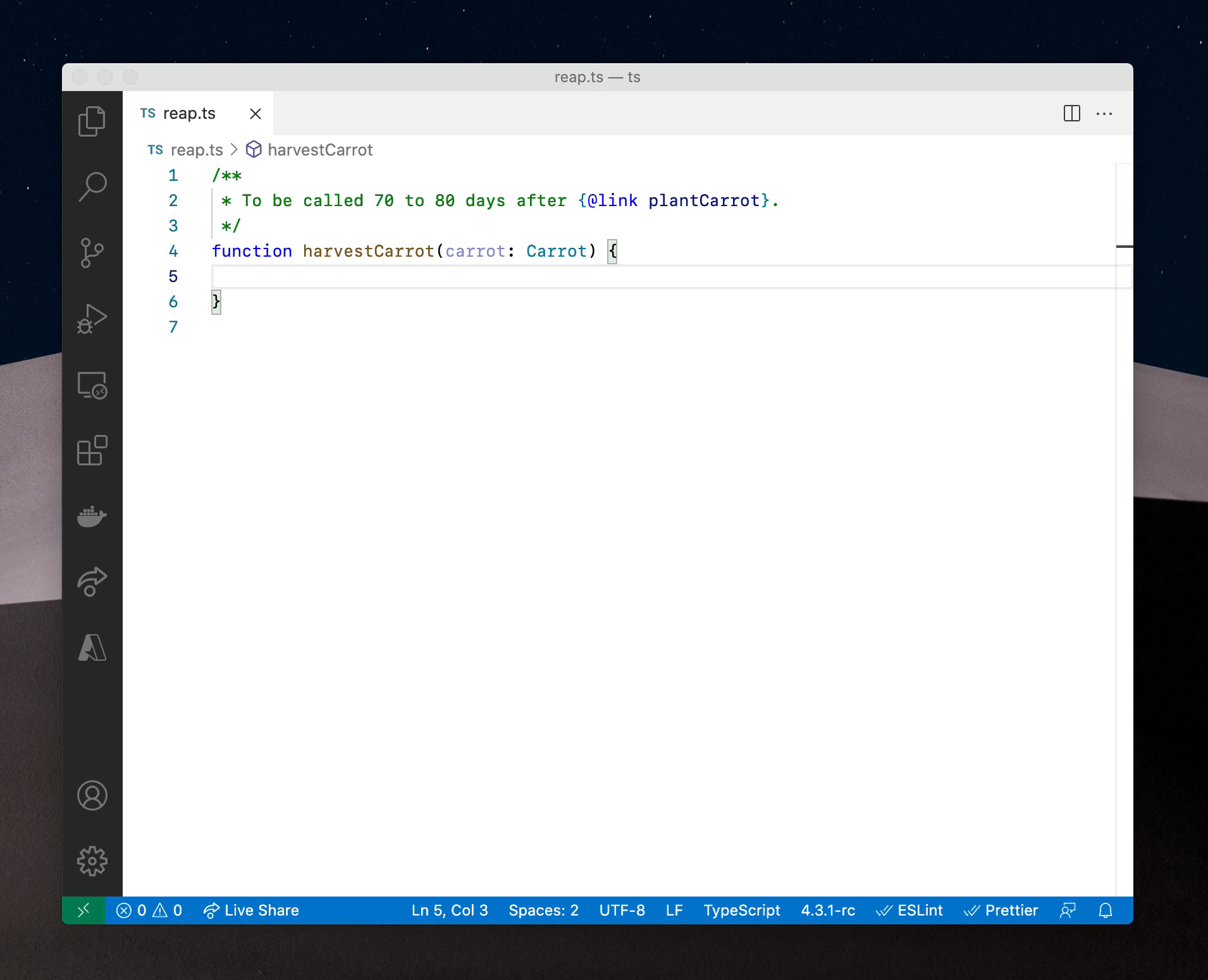
For more information, see the pull request on GitHub!
Go-to-Definition on Non-JavaScript File Paths
Many loaders allow users to include assets in their applications using JavaScript imports.
They’ll typically be written as something like import "./styles.css" or the like.
Up until now, TypeScript’s editor functionality wouldn’t even attempt to read this file, so go-to-definition would typically fail.
At best, go-to-definition would jump to a declaration like declare module "*.css" if it could find something along those lines.
TypeScript’s language service now tries to jump to the correct file when you perform a go-to-definition on relative file paths, even if they’re not JavaScript or TypeScript files! Try it out with imports to CSS, SVGs, PNGs, font files, Vue files, and more.
For more information, you can check out the implementing pull request.
Breaking Changes
lib.d.ts Changes
As with every TypeScript version, declarations for lib.d.ts (especially the declarations generated for web contexts), have changed.
In this release, we leveraged Mozilla’s browser-compat-data to remove APIs that no browser implements.
While it is unlike that you are using them, APIs such as Account, AssertionOptions, RTCStatsEventInit, MSGestureEvent, DeviceLightEvent, MSPointerEvent, ServiceWorkerMessageEvent, and WebAuthentication have all been removed from lib.d.ts.
This is discussed in some detail here.
https://github.com/microsoft/TypeScript-DOM-lib-generator/issues/991
useDefineForClassFields now defaults to true on esnext and eventually on es2022
In 2021 the class fields feature was added into the JavaScript specification with behavior which differed from how TypeScript had implemented it. In preparation for this, in TypeScript 3.7, a flag was added (useDefineForClassFields) to migrate to emitted JavaScript to match the JavaScript standard behavior.
Now that the feature is in JavaScript we are changing the default to true for ES2022 and above, including ESNext.
Errors on Always-Truthy Promise Checks
Under strictNullChecks, using a Promise that always appears to be defined within a condition check is now considered an error.
ts
For more details, see the original change.
Union Enums Cannot Be Compared to Arbitrary Numbers
Certain enums are considered union enums when their members are either automatically filled in, or trivially written.
In those cases, an enum can recall each value that it potentially represents.
In TypeScript 4.3, if a value with a union enum type is compared with a numeric literal that it could never be equal to, then the type-checker will issue an error.
ts
As a workaround, you can re-write an annotation to include the appropriate literal type.
ts
You can also use a type-assertion on the value.
ts
Alternatively, you can re-declare your enum to have a non-trivial initializer so that any number is both assignable and comparable to that enum. This may be useful if the intent is for the enum to specify a few well-known values.
ts
For more details, see the original change