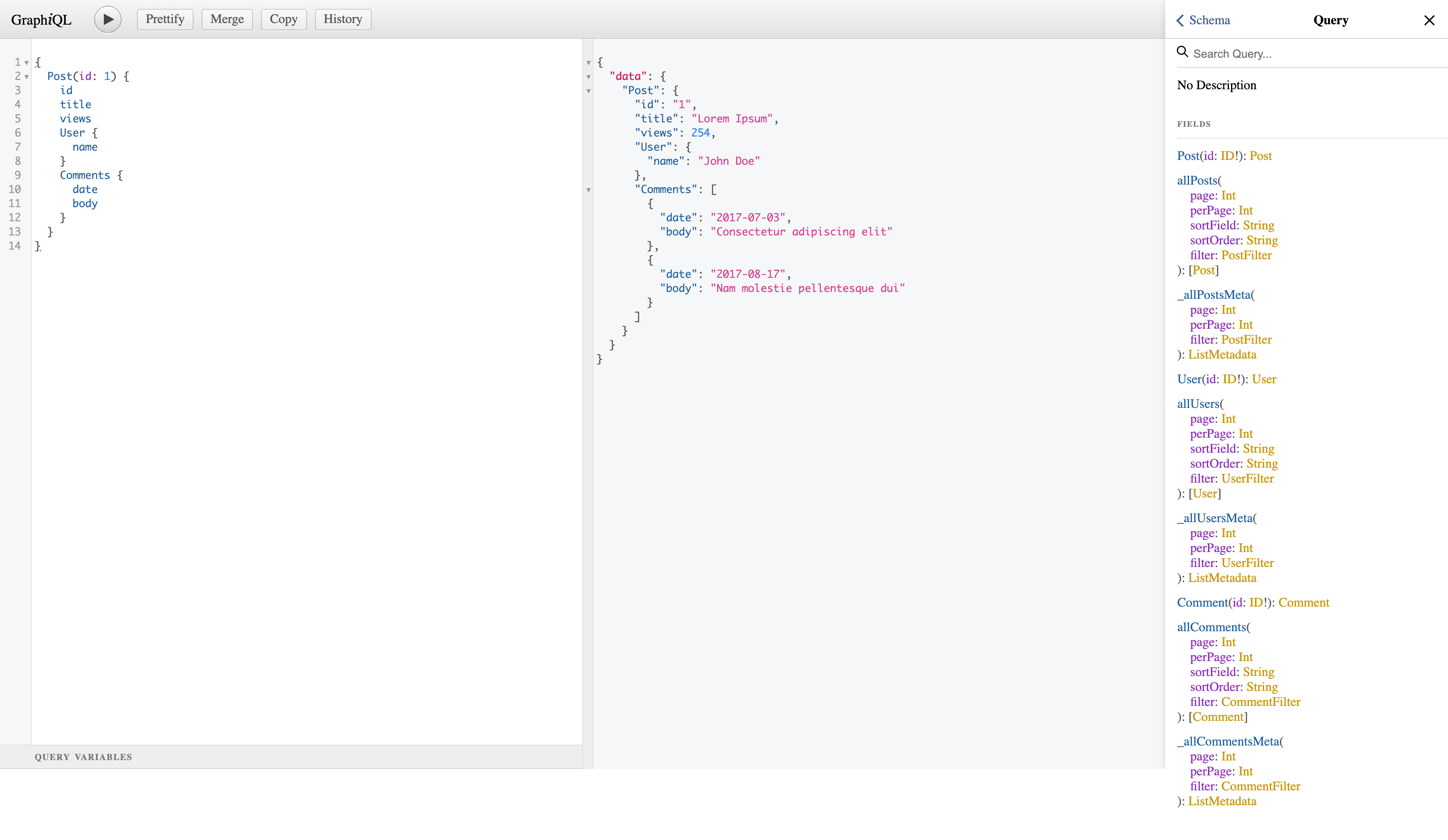GraphQL Server
Get a knowledge graph data API throught GraphQL quickly.
Although loving to learn GraphQL, every developer and everyone who simply wants to explore Messier-61 quickly don't want to first read a book about GraphQL Types and Queries, then install a gazillion npm packages.
messier-61-graphql-server allow us to start playing with some graph data exposed via GraphQL right away. All it takes is a JSON of our data.
messier-61-graphql-server is backed by json-graphql-server
Follow the guide below starting from scratch.
Create a Data File
Our data file should be a standard JSON file containing an object where the keys are the entity types. The values should
be lists of entities, i.e. arrays of value objects with at least an id key. For example, let's create the file named
data.json with the following contents:
{
"posts":[
{
"id":1,
"title":"Lorem Ipsum",
"views":254,
"user_id":123
},
{
"id":2,
"title":"Sic Dolor amet",
"views":65,
"user_id":456
}
],
"users":[
{
"id":123,
"name":"John Doe"
},
{
"id":456,
"name":"Jane Doe"
}
],
"comments":[
{
"id":987,
"post_id":1,
"body":"Consectetur adipiscing elit",
"date":"2017-07-03"
},
{
"id":995,
"post_id":1,
"body":"Nam molestie pellentesque dui",
"date":"2017-08-17"
}
]
}
Start the GraphQL Server
Navigate into messier-61-graphql-server package
cd Messier-61/packages/messier-61-graphql-server
and start the GraphQL server on localhost, port 3000:
npm start -- <path to JSON data file>
Note the -- separator in the command above. It is used to separate the parameters passed to npm command itself and
the parameters passed to the start script.
For those who are interested, it's possible to pass args to npm run since npm
2 (2014). The syntax is as follows:
npm run <command> [-- <args>]
With our package.json having
"scripts": {
"start": "npx ts-node src/server.ts"
}
we pass the params to those scripts:
npm start -- ./data.json // invokes `npx ts-node src/server.ts ./data.json`
Note: If our param does not start with - or --, then having an explicit -- separator is not needed; but it's
better to do it anyway for clarity.
npm start ./data.json // invokes `npx ts-node src/server.ts ./data.json`
Start Using GraphQL API
The server is GraphiQL enabled, so we can query our server using a full-featured graphical user interface,
providing autosuggest, history, etc. Just browse http://localhost:3000/graphql to access it.
The following is an example of issuing the query
{
Post(id: 1) {
id
title
views
User {
name
}
Comments {
date
body
}
}
}