CI/CD
Testing
Code style check
- YAML lint
- Markdown lint
- Markdown link check
Build and test Messier-61
Test Build Messier-61 Documentation
Release Process
Messier-61
- Comprehensively test
- Fetch the tags from the adjusted remote
- Get the last tag on the working branch
- Build (
.github/upversion.py) and push the new tag as the new release version. - Bump Messier-61 version the new release version
- Push Messier-61 to NPM registry
- Publish documentation to GitHub Pages
Messier-61 Documentation
GitHub Actions allow us to automate, customize, and execute our software development workflows right in our repository. This also applies to our documentations.
Messier-61 documentation source resides in the master branch under docs/ directory
The CI/CD for documentation achieves 2 goals:
- When a new pull request is made to
master, there's an action that ensures the site builds successfully, without actually deploying. This GitHub workflow job is calledtest-doc-build. - When a pull request is merged to the
masterbranch, it will be built and deployed to thegh-pagesbranch. After that, the new build output will be served on the GitHub Pages site. This job isdeploy-documentationcalled deploy.
The documentation build is a 2-step process:
- A regular [Docusaurus
build][Docusaurus Build] command that generates the static HTML of [documentation site][documentation] - An execution of TypeDoc Node API that generates the [Messier-61 API documentation][documentation on API]
The output of both of the 2 steps above will be picked up and pushed to GitHub Pages for serving.
The TypeDoc would require each package to have their dependencies installed locally in order for the TypeDoc execution
to succeed. This means we must cd into each packages under [packages]Messier-61 packages source and execute
npm install. This has been reflected in our CI/CD scripts. See
"Install Messier-61 dependencies so that TypeDoc process source files properly" step of our
testing script
In general, package source code dependencies (i.e. any dependencies required by packages under packages) are not to be
added to doc dependences (i.e. doc/package.json).
Troubleshooting
Error: Docker pull failed with exit code 1
We found that one of our CI/CD jobs broken itself without any code change on Messier-61 side:
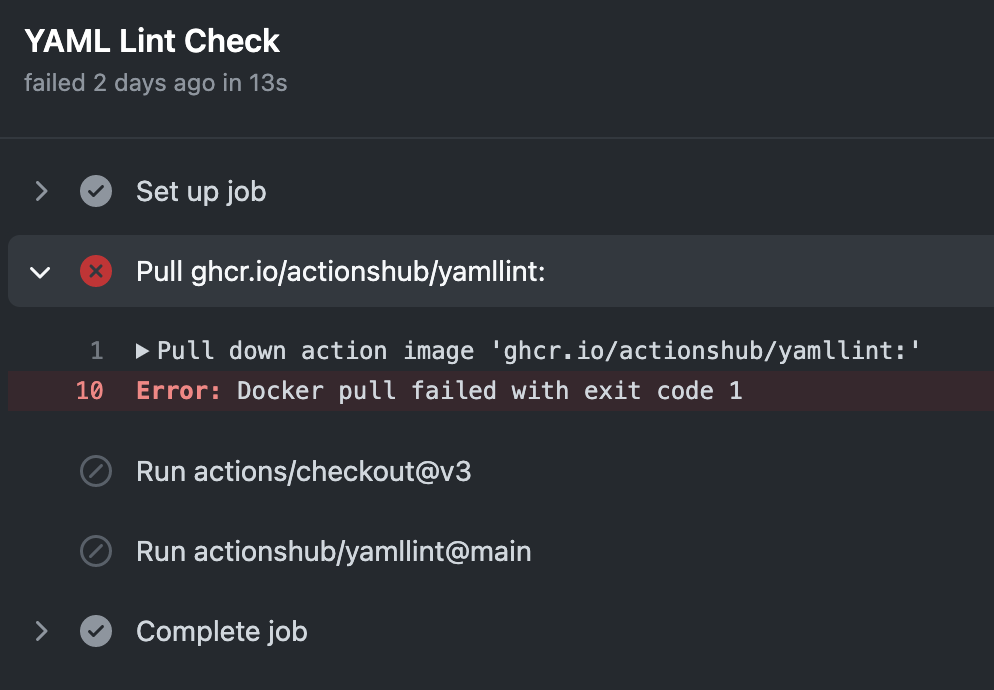
In most cases this is not a Messier-61 issue, but an upstream service downtime issue. The best of what we can do is focusing on other priorities and come back later after the upstream fixes the issue.
Code Style Check Error
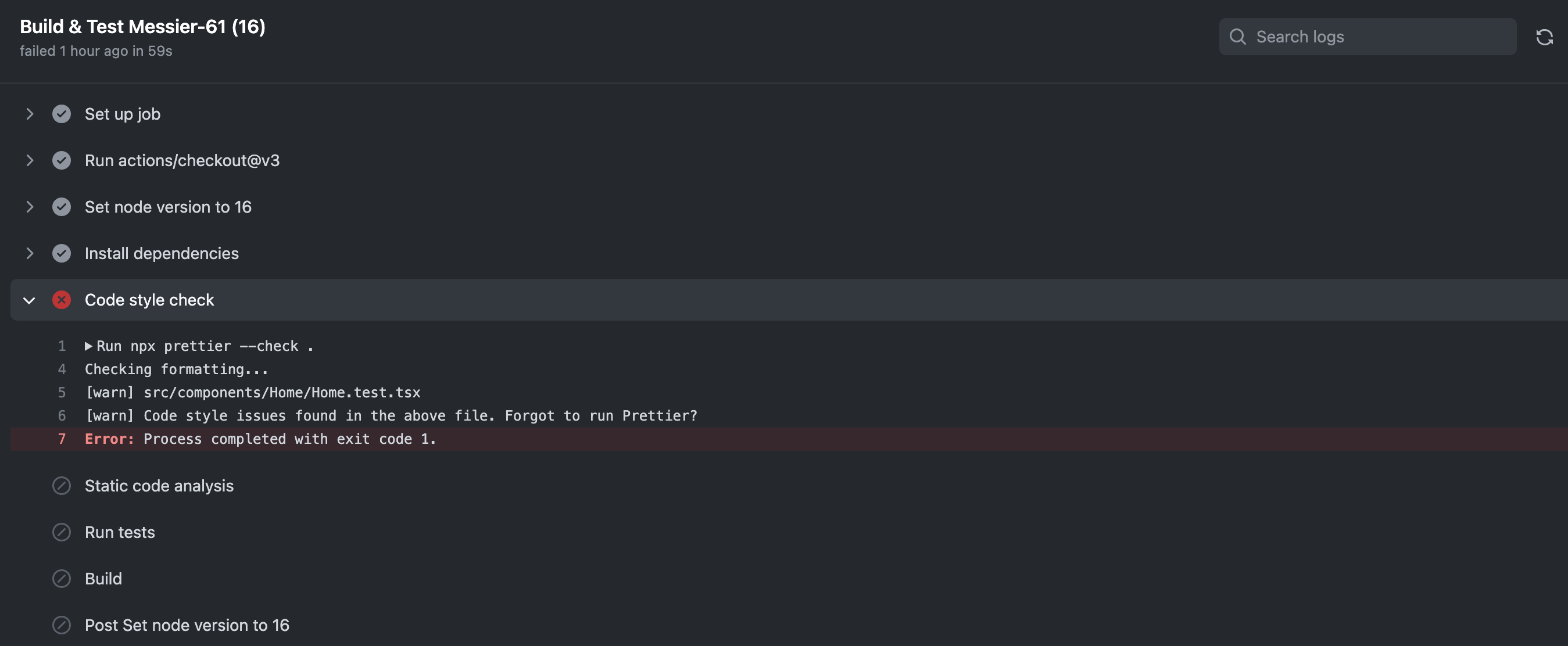
Messier-61 uses Prettier as code style checker. The error above indicates that Prettier found some styling issues. To fix those, simply run the following command at the root of Messier-61 project and re-push the code:
npx prettier --write .
Alternatively, we can have Prettier watch for changes from the command line by using our integrated [onchange][onchange]:
npm run prettier-watch