Use the virt-manager X11 GUI¶
If you plan to create a virtual machine image on a machine that
can run X11 applications, the simplest way to do so is to use
the virt-manager GUI, which is installable as the
virt-manager package on both Fedora-based and Debian-based systems.
This GUI has an embedded VNC client that will let you view and
interact with the guest’s graphical console.
If you are building the image on a headless server, and you have an X server on your local machine, you can launch virt-manager using ssh X11 forwarding to access the GUI. Since virt-manager interacts directly with libvirt, you typically need to be root to access it. If you can ssh directly in as root (or with a user that has permissions to interact with libvirt), do:
$ ssh -X root@server virt-manager
If the account you use to ssh into your server does not have permissions to run libvirt, but has sudo privileges, do:
$ ssh -X user@server
$ sudo virt-manager
Note
The -X flag passed to ssh will enable X11 forwarding over ssh.
If this does not work, try replacing it with the -Y flag.
Click the Create a new virtual machine button at the top-left, or go to . Then, follow the instructions.
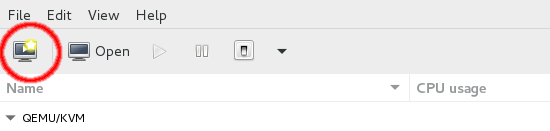
You will be shown a series of dialog boxes that will allow you to specify information about the virtual machine.
Note
When using qcow2 format images, you should check the option
Customize configuration before install, go to disk properties and
explicitly select the qcow2 format.
This ensures the virtual machine disk size will be correct.
